Set Up Email: IMAP/SMTP
Here’s how you can link any email address with Superchat using IMAP/SMTP and connect it to any mailbox.
1. Go to Settings in Superchat and then to Mailboxes.
2. Select the mailbox you want to connect your email address with.
3. Scroll down to Communication Channels.
4. Click Add.
5. Select Email.
6. Select IMAP & SMTP.
7. Click Next.
8. Enter a Sender Name for this email address.
💡 It’s a good idea to use your company name here.
9. Enter the email address you want to connect with Superchat.
10. Enter your username.
💡 In most cases, the username is the same as the email address. If not, you can find the username in the email settings of your mailbox.
11. Enter the password for your mailbox.
12. In the final step, enter the server information (IMAP & SMTP) from your domain provider (Host & Port).
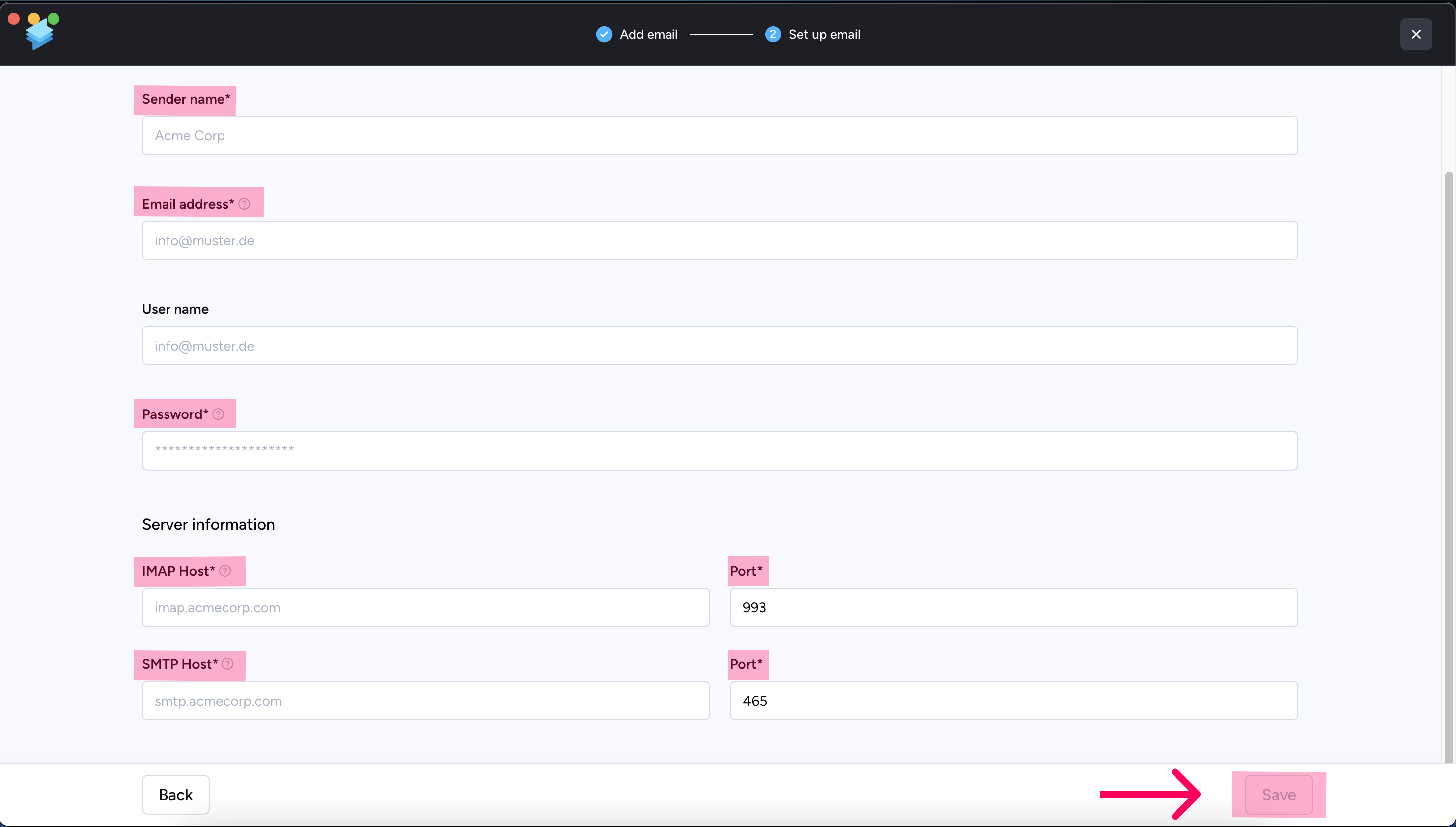
13. Click Save - Done! 👏
14. To complete the integration, set up an appropriate email signature for your newly connected email address.