How do I check if I have a Business Account on Instagram?
Messages from Instagram aren't arriving in Superchat because you don't have an Instagram Business Profile? Here's how to create one!
Step-by-Step Instructions:
-
Open the Instagram App on your smartphone
-
Choose an Instagram profile
-
Now navigate to the Settings
-
Follow the next steps shown in the screenshots:
(Settings and Privacy > Business Tools and Settings > Switch Account Type)
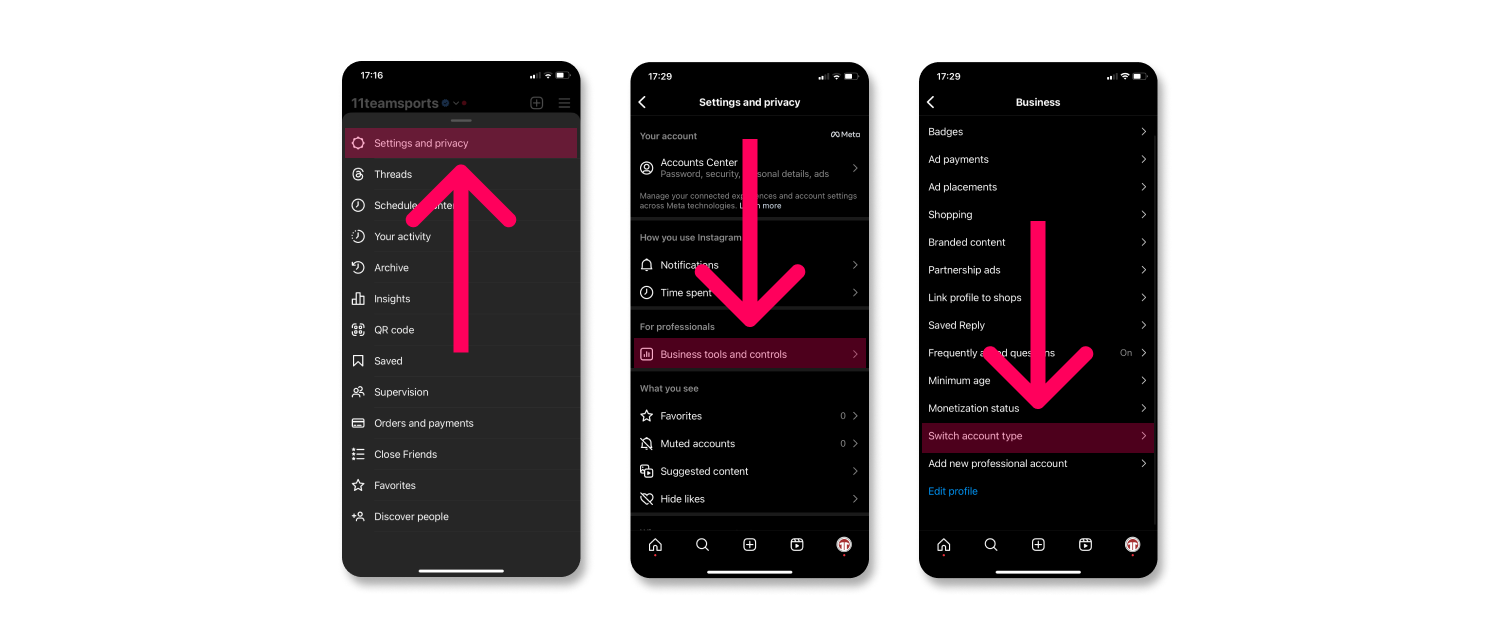
-
If you see Business Tools and Settings, you have a Business Profile.
-
If not, you need to switch the account type to receive messages in Superchat.
If messages still aren't coming through, you might need to allow access to messages! Here's how: 👉 Allow access to messages