Zapier: Shopify Integration - Collect Newsletter Opt Ins
Request newsletter opt ins via Shopify. Automatic request for newsletter. Collect WhatsApp newsletter contacts.
Introduction
In this article, we explain how you can automatically request an opt-in for your WhatsApp newsletter when a new customer is created on Shopify.
Video Tutorial
Step-by-step explanation
-
First create the same Zap from the Get Started: Shopify Integration - Contact Synchronization guide.
-
Now create a WhatsApp template in Superchat. The content is up to you. The only important thing is that you add a quick reply to Call to Action, which is then used as a code word to sign up for the newsletter. In this case, we use the code word "Newsletter Signup"
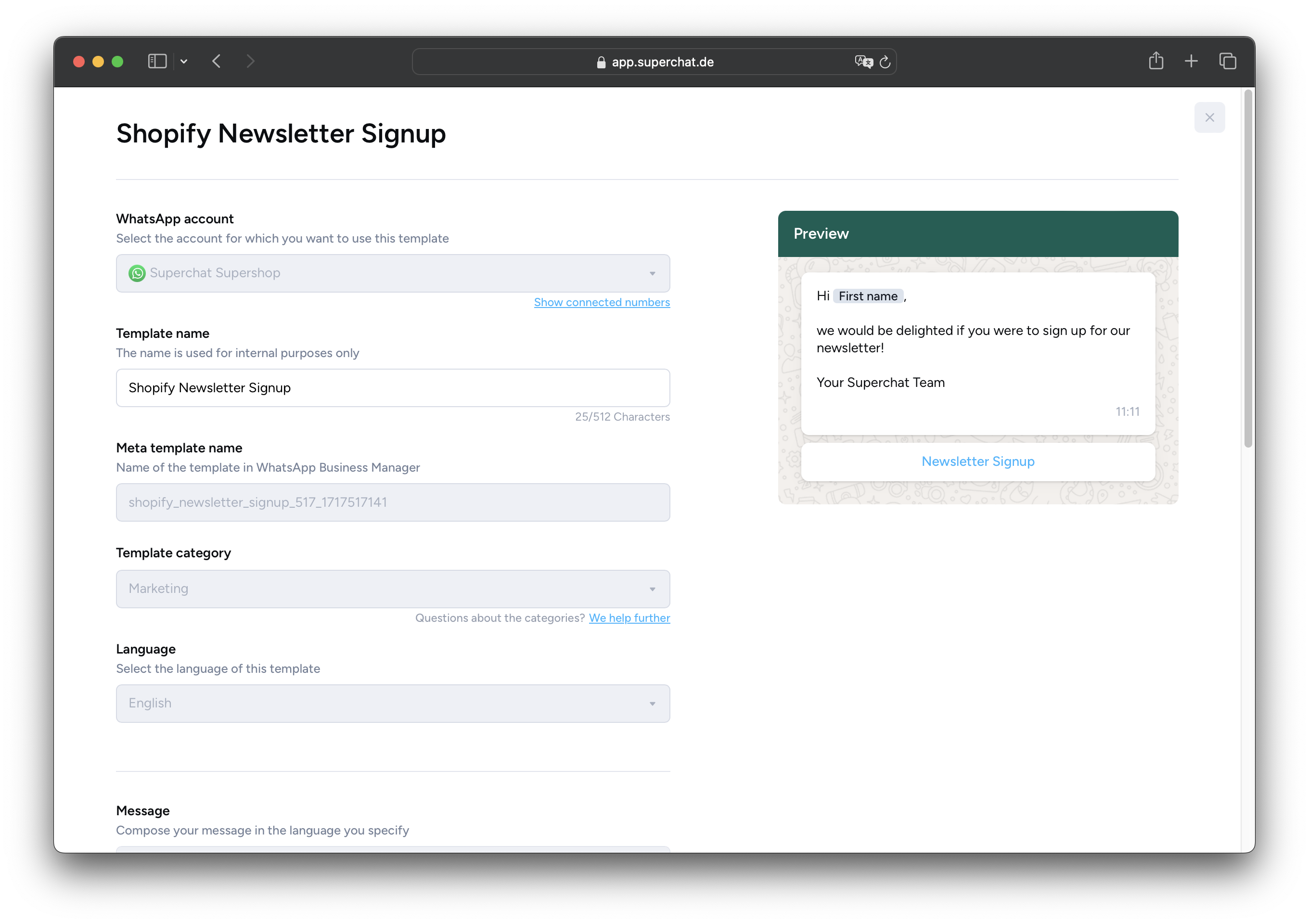
-
Create an automation in Superchat.
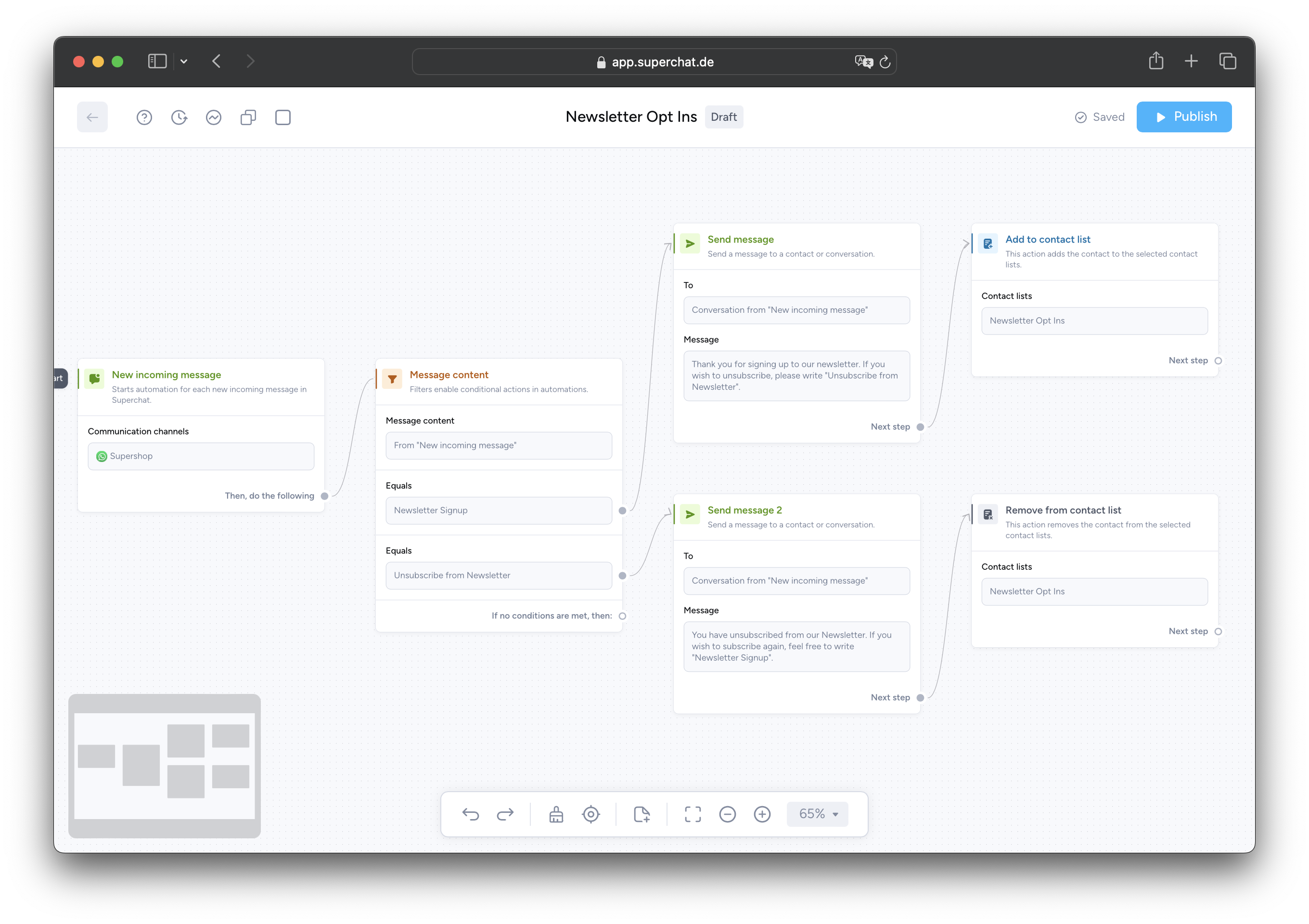
-
Use New incoming message as trigger and select your WhatsApp channel.
-
Select the message filter as the second module. Now select your code word as the filter word (in our case Newsletter Signup) and a code word for unsubscribing in the second path (in our case Unsubscribe from Newsletter).
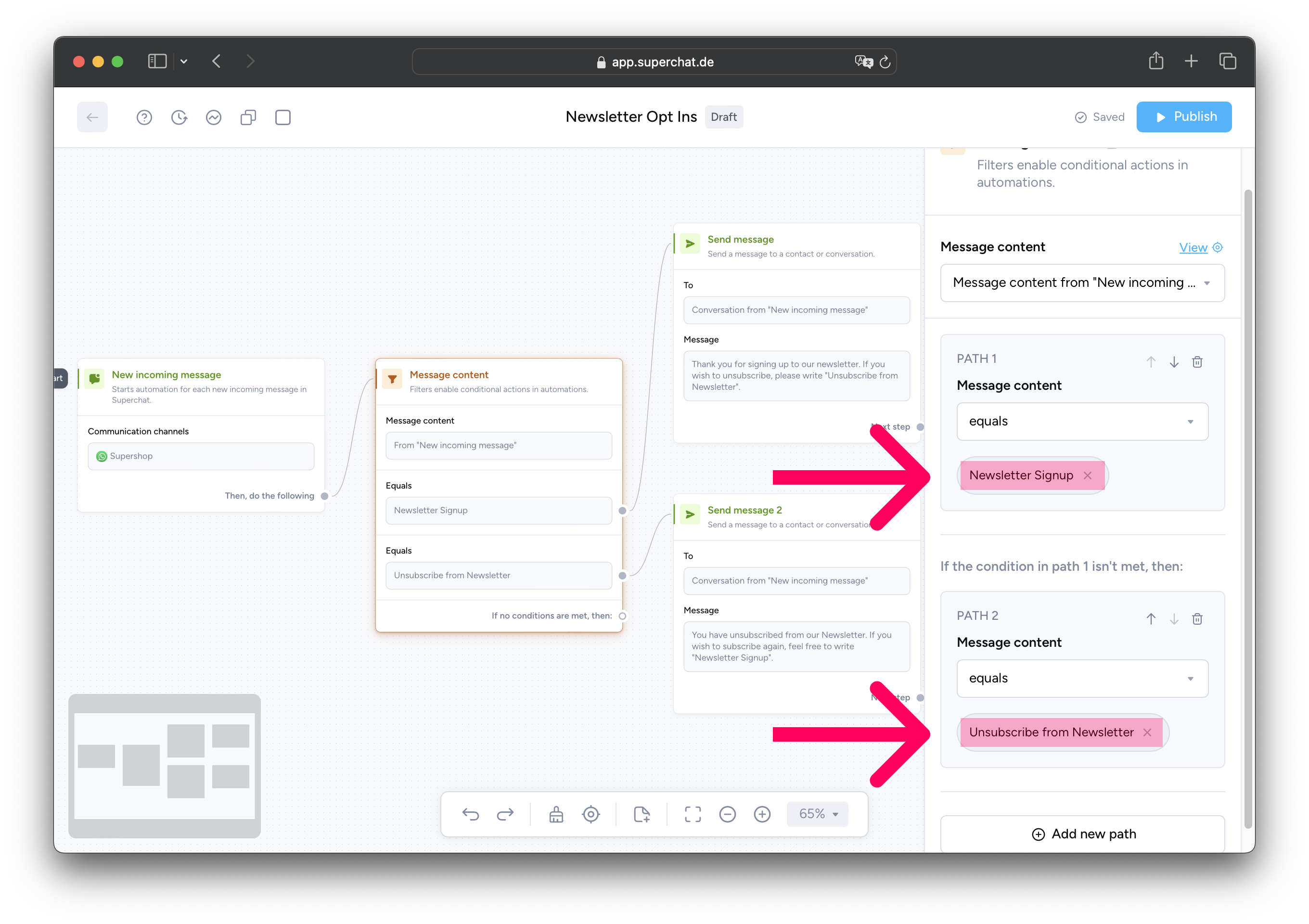
-
Now use the Send message module in the upper path and confirm the subscription to the newsletter. You also write that you can unsubscribe with your code word (here "Unsubscribe from Newsletter").
-
In the next step, you add the contact to a contact list, which you can call "Newsletter subscribers", for example.
-
Now go back to the message filter and define the lower path. Select Send message here too and write an unsubscribe confirmation.
-
In the last step, use the Remove from contact list module and remove the contact from the contact list.
-
You have now completed the automation.
-
-
Back to the Zap: Now add a Send WhatsApp template in Superchat module to the Zap you created in step 1. Here, you select the WhatsApp template that we created in step 2. Fill in the fields shown in the screenshot.
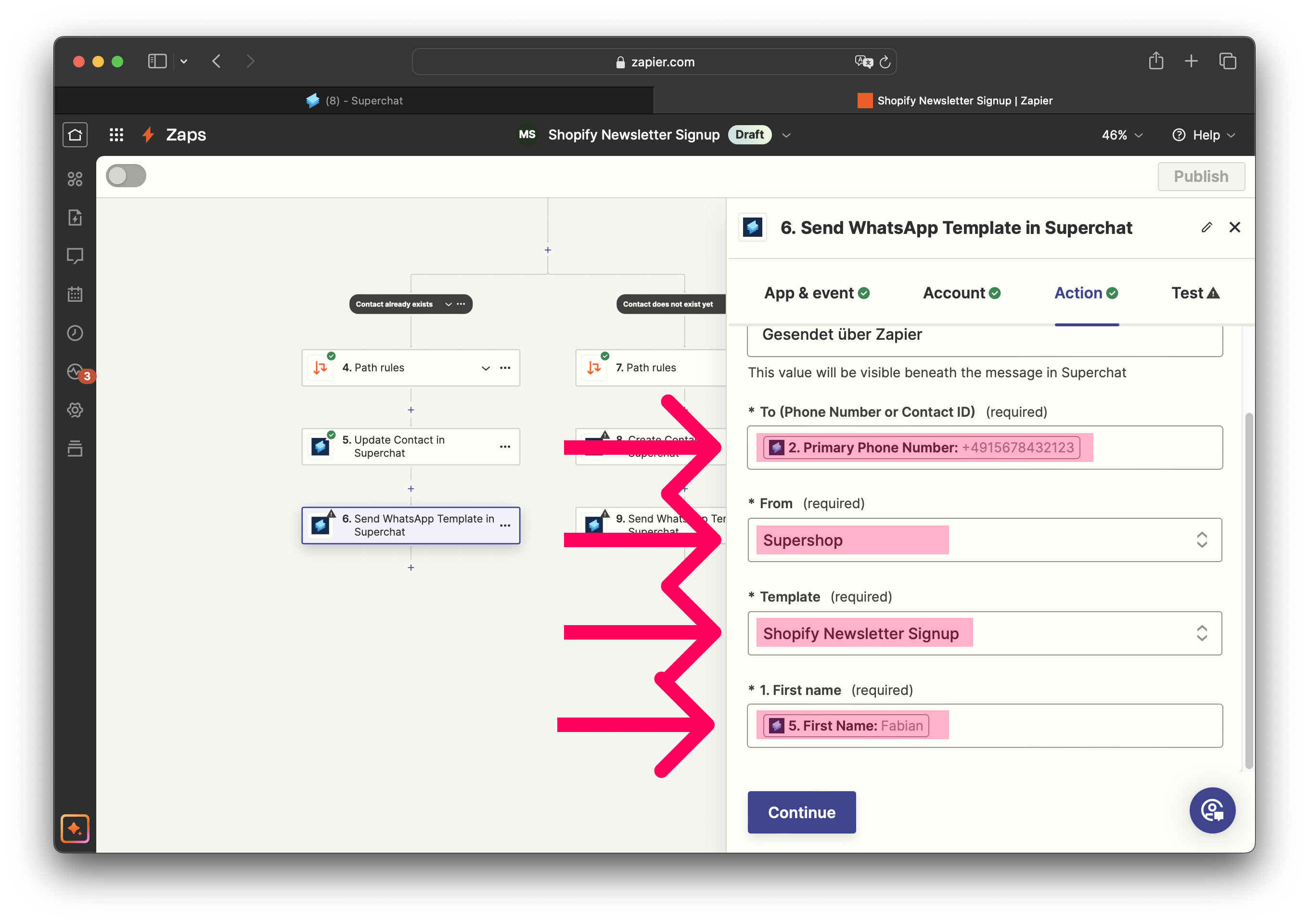
-
That's it! Now, new customers in Shopify are automatically encouraged to subscribe to your newsletter via WhatsApp.
Next step
Next, we recommend the following article to create a Zap that automatically notifies customers who have left a full shopping cart via WhatsApp.
Personal Consultation & Setup
Seeking assistance to optimise your Superchat processes and ensure everything is professionally set up? Our experts are happy to assess your current procedures and deliver tailored solutions, enabling you to make the most of Superchat’s features.
Simply contact our support team by clicking on the question mark in the top right of Superchat and selecting “Contact Support” to arrange a paid consultation.
Connect & Learn
Become part of our community and start exchanging ideas with industry experts today! We offer the ideal space for you to gather new ideas, make valuable connections, and gain inspiration for your next steps with Superchat.