Integrate Email via Outlook into Superchat
Here's how you can connect your email via Outlook with Superchat and add the email channel.
Go to Superchat Settings in the Inboxes
Select the inbox you want to connect the email to
Scroll down to Communication Channels
Click on Add
Choose Email
Select Outlook
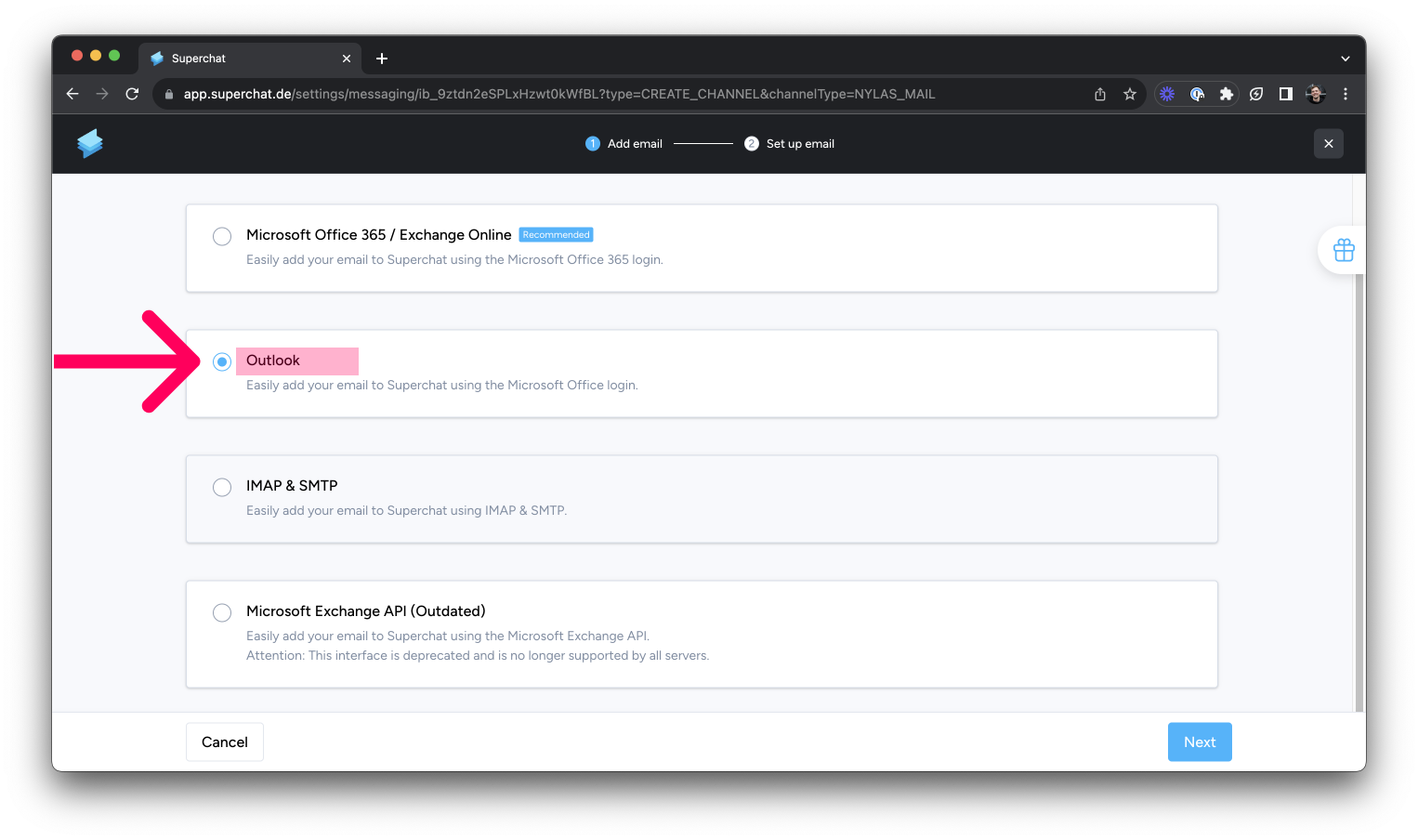
Click Next
Enter your data
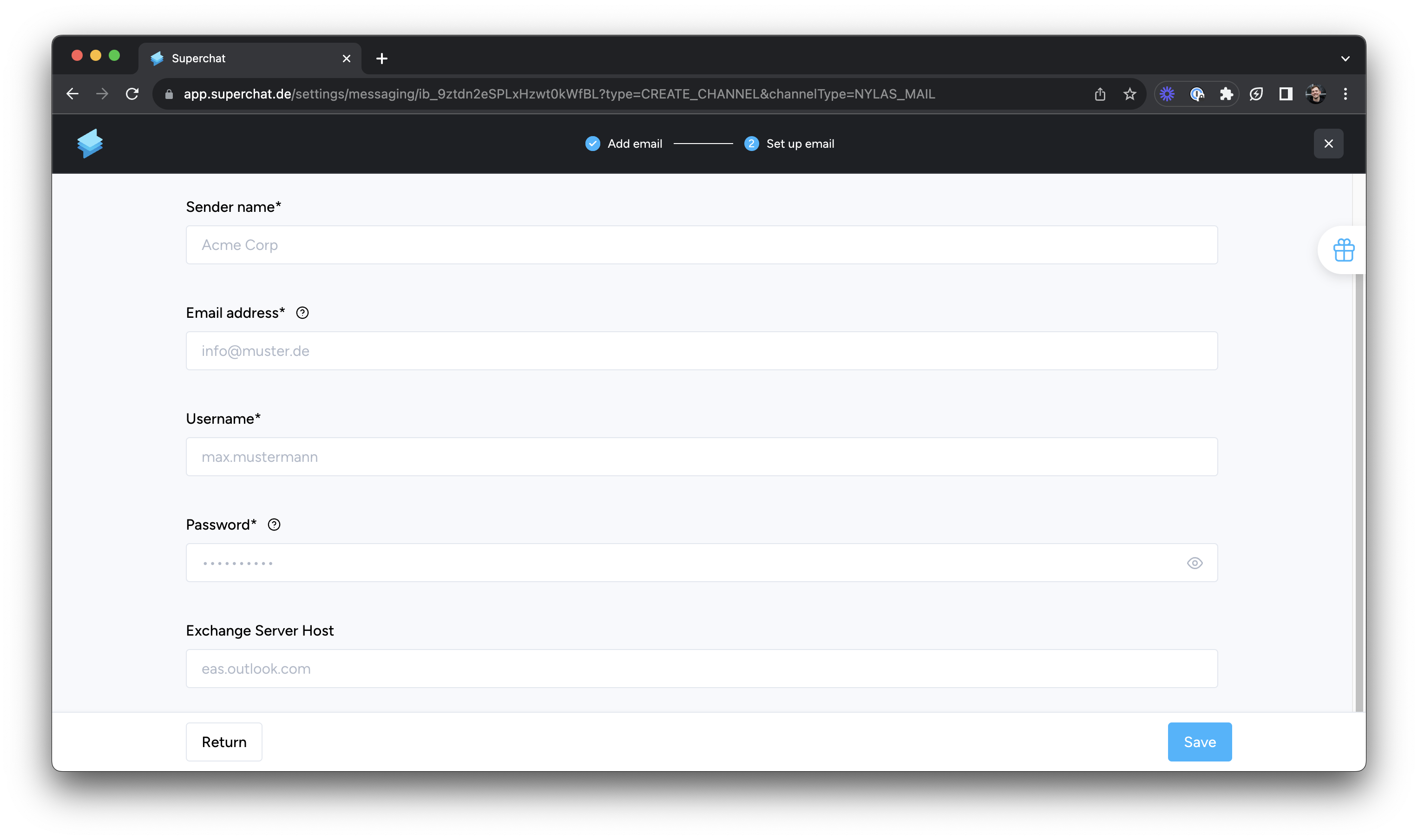
Click Save
You have successfully connected your email address to Superchat. 👏