How to merge contacts
Learn to merge duplicated contacts to maintain better overview.
In Superchat, you can merge duplicate contacts in a few clicks, so that you only keep a single contact record with multiple numbers or contact handles. This is especially useful for duplicates, if the same contacts write on different communication channels, or if a contact has updated their WhatsApp number.
How to merge contacts
Prepare the contact merging flow
Go to your Inbox and select a conversation whose contact you want to merge with another contact.
Click More
Click Merge contact in the dropdown menu
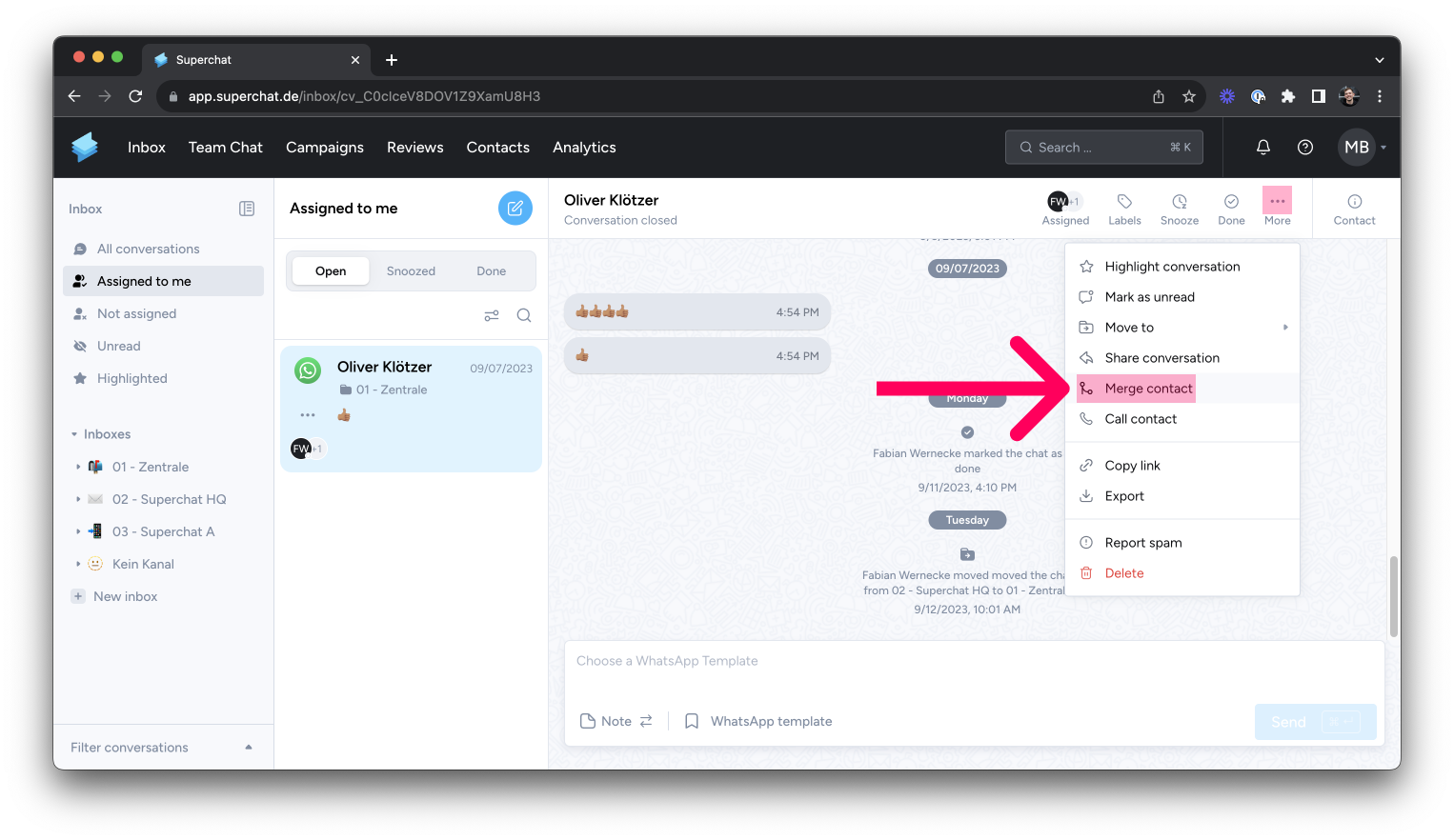
Finish the contact merging flow
Use the search input to find the contact to merge with your target contact.
Click on the contact in the search results.
Select the contact attributes that you want to keep. By default, all contact handles will be maintained in the new (merged) contact.
Click Next
Preview your merged contact and double-check if all data is correct. Click Back if you need to correct something. If everything is in order, click Merge.
Done! 🎉