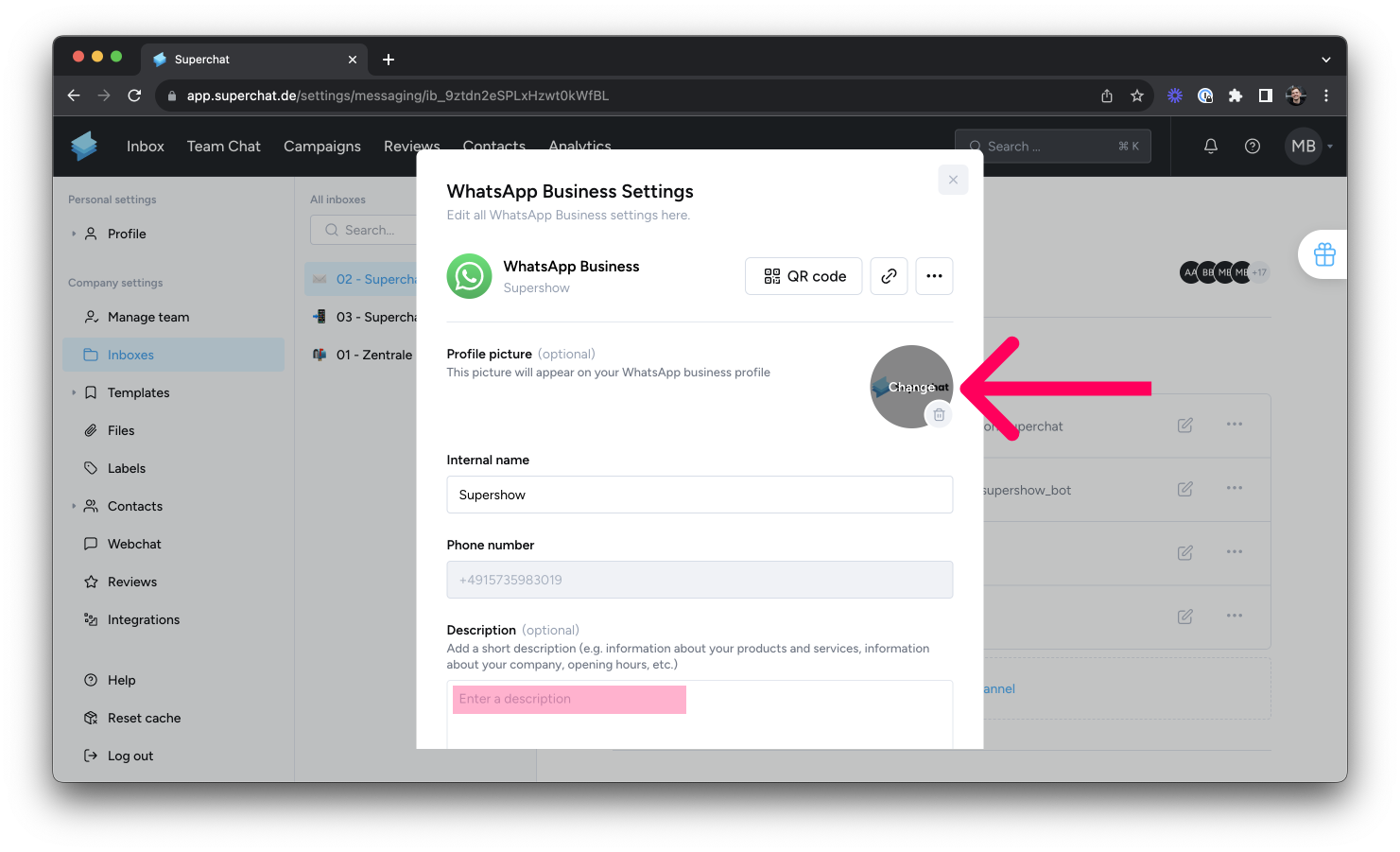How to edit your WhatsApp profile and profile picture
Add a new avatar to WhatsApp and customize your business information within WhatsApp via Superchat.
📌 If you want to change your display name in WhatsApp, click here.
Step-by-step instructions:
Go to Superchat Settings and click on Inboxes
Select the Inbox your WhatsApp is connected to
Click on the three dots next to the connected WhatsApp channel
Then, click Edit
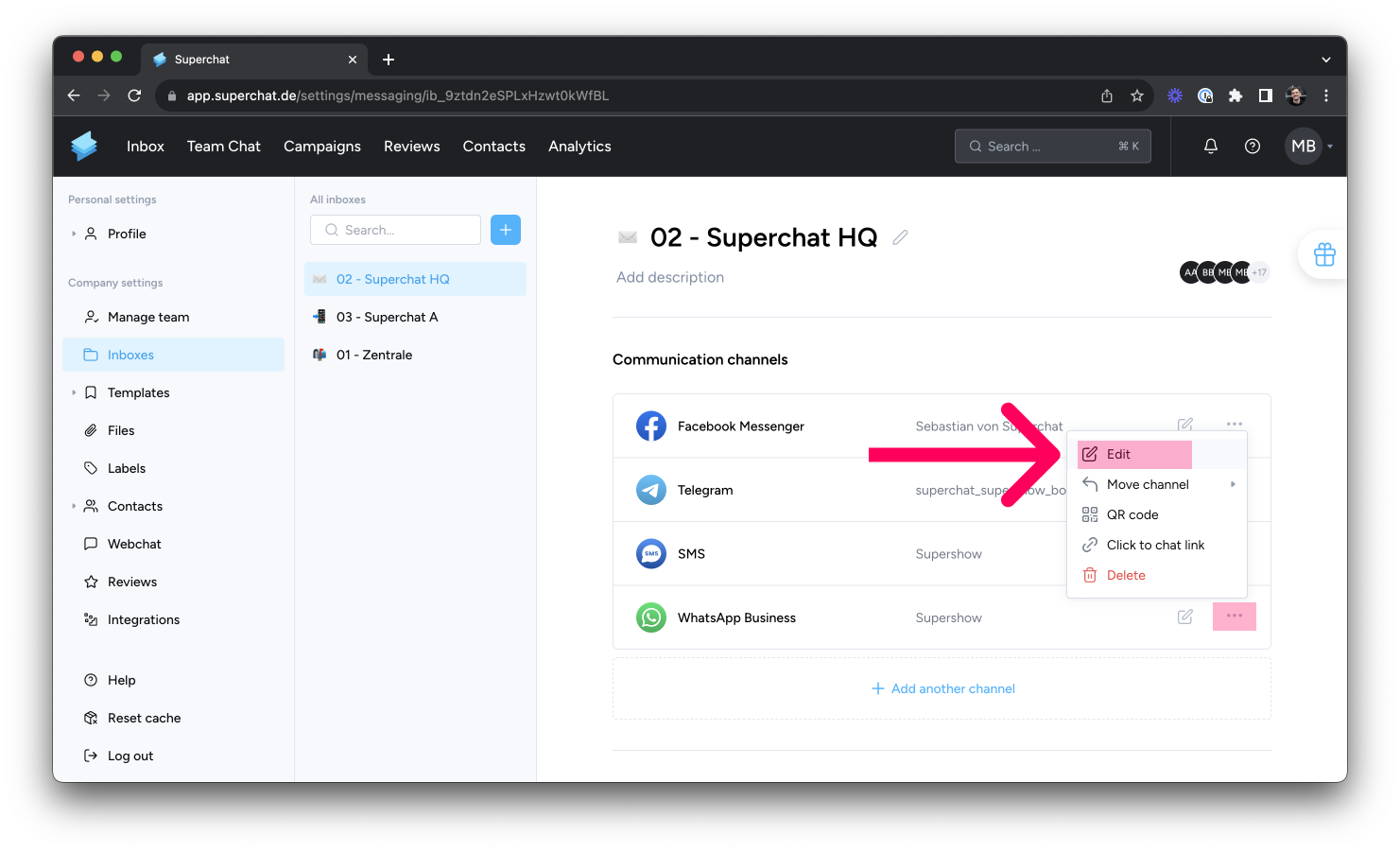
Upload/change your picture or logo, and add/edit your business information and description. Don't forget to save the changes you have made!