How to download Invoices
Edit and download invoices, statements, and payments in Superchat.
Tired of filing invoices? Let's get started...
To do this, first log in to Superchat.
Afterward, you will be in your Inbox.
Click on your initials in the top right corner and then select Plan & Billing.
Next, proceed to Invoices.
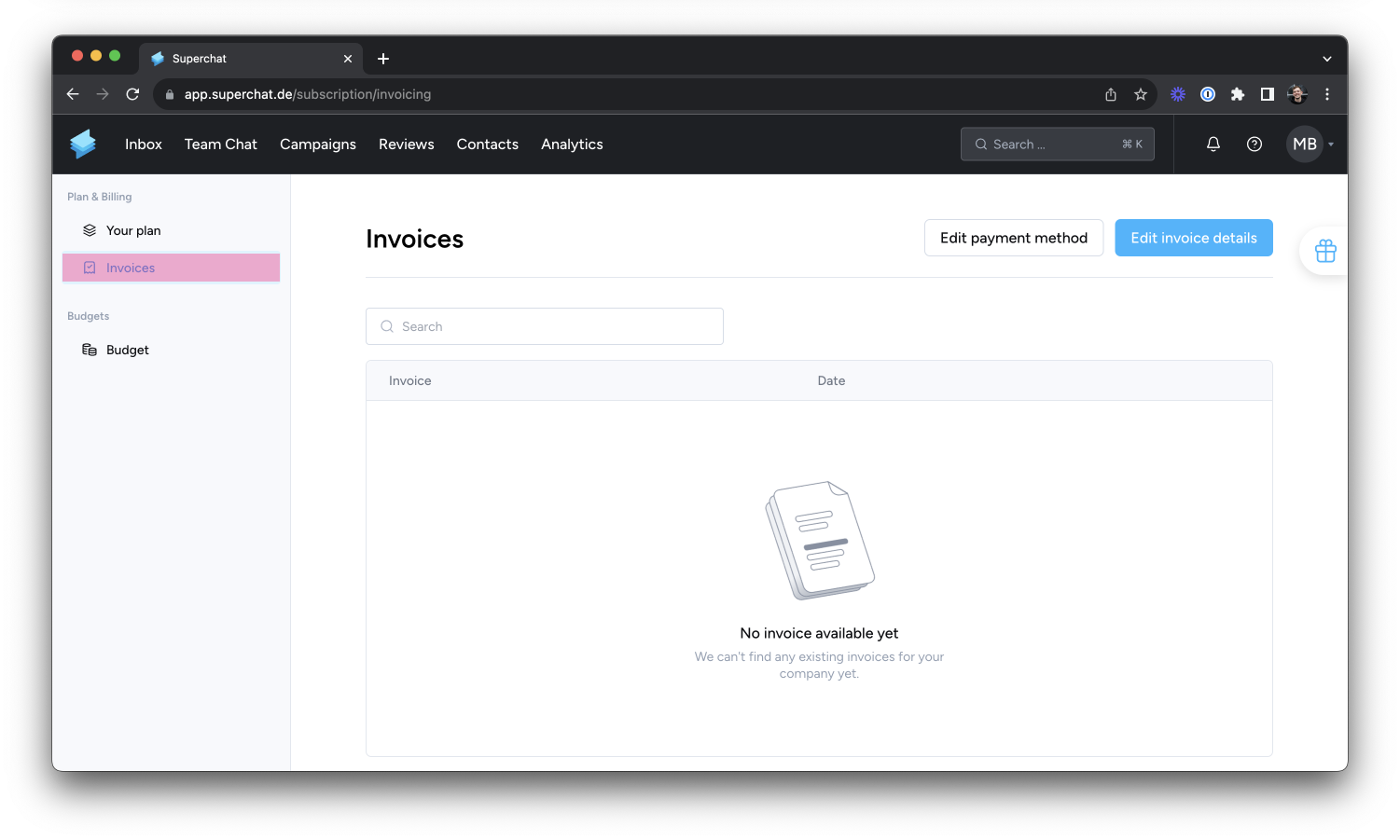
Here, you will find all your invoices to download and can also adjust your invoice details!