How to check the status of WhatsApp templates in the WhatsApp Manager
Here's how you can check the status and quality of your templates in the WhatsApp Manager, or see the reason for a rejected template.
Select your template in the WhatsApp Manager to check its status.
Fin out how this works here.
💡 Template rejected? Here's what you can do.
Step-by-step instructions:
-
Go to the WhatsApp Manager
-
Hover your mouse over the area marked in the screenshot
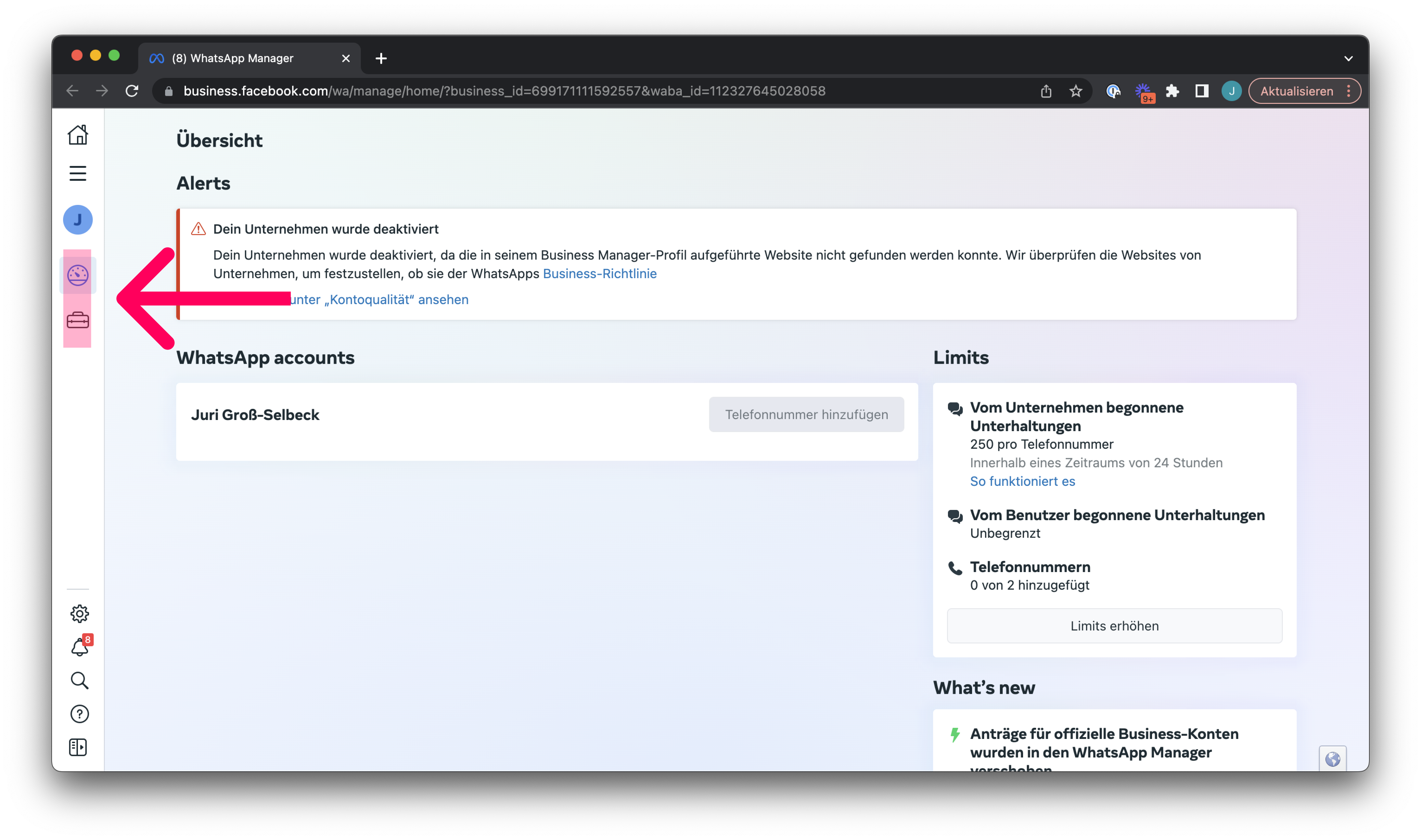
-
Click on Account Features
-
Click on Message Templates
-
Now you can see an overview of your templates, check the status and see the reason for a rejected template.