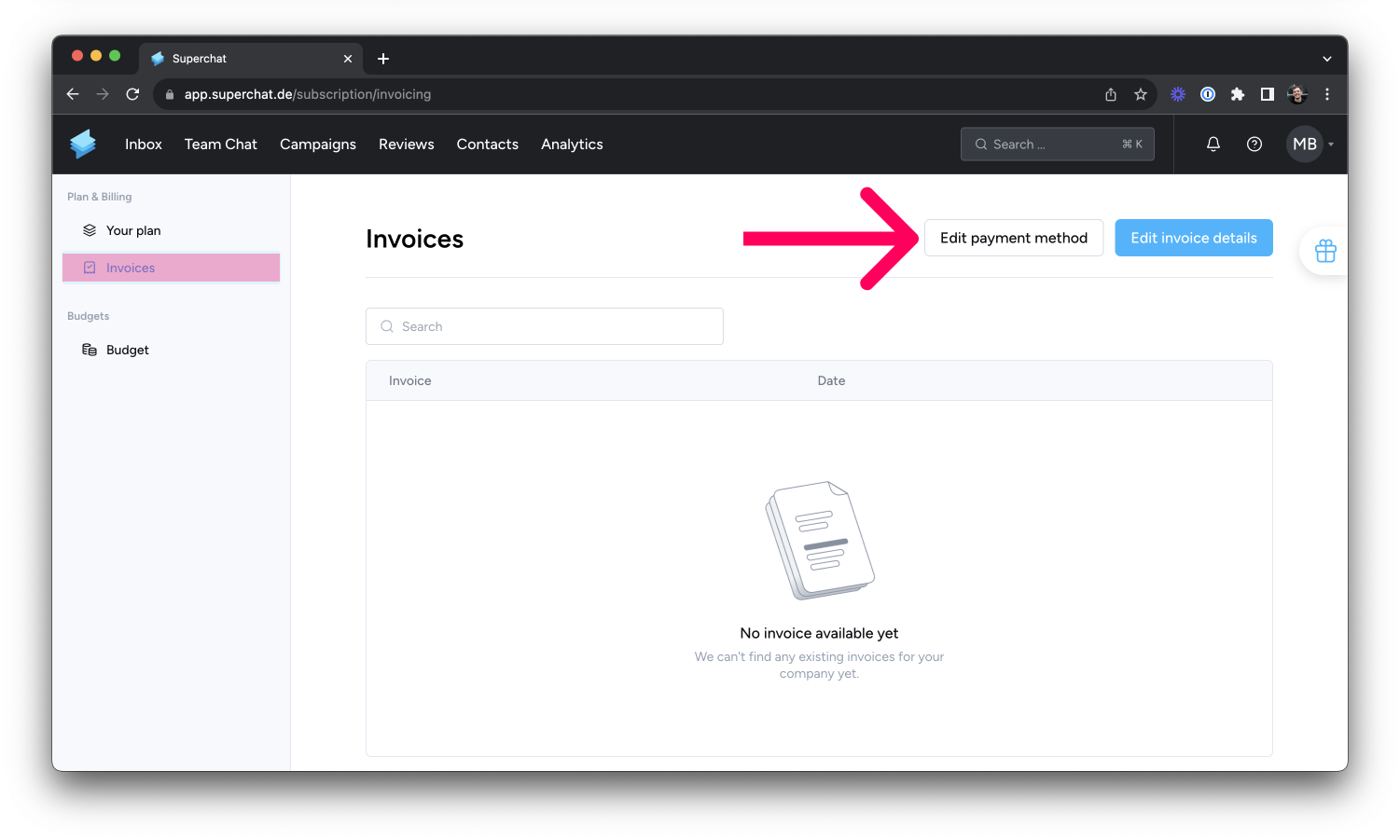How to adjust billing information & invoice details
Modify payment information, address, contact information, and other details on your invoice.
Off to Plan & Billing...
First, log in to Superchat.
Now, you will be in your Inbox.
Click on your initials in the top right corner, then select Plan & Billing.
Then, proceed to Invoices.
Here, you will find all your invoices and can also adjust your invoice details!