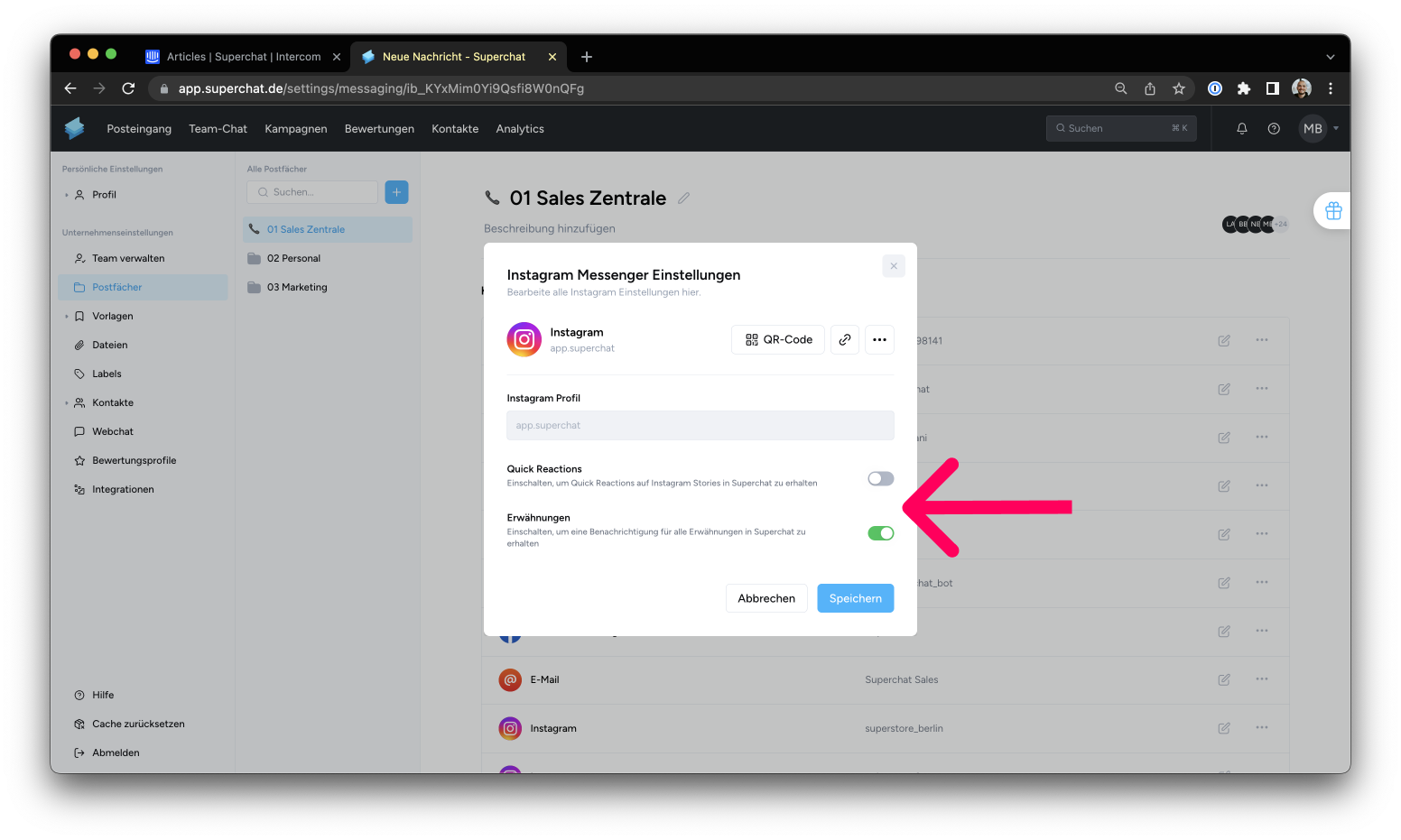How do I turn off Quick Reactions and Story Mentions from Instagram in Superchat?
Learn how to deactivate and activate Quick Reactions and Story Mentions from Instagram.
To keep your Superchat Inbox organized, the Messenger Channel Instagram allows you to toggle on and off the so-called Quick Reactions and Story Mentions. Find out how to deactivate them here.
Step-by-Step Guide
Open the Settings in Superchat.
Then go to Inbox on the left.
Choose the desired inbox.
Now select the desired Instagram account.
Here, you can edit the Quick Reactions and Story Mentions.