How do I create another inbox
Create an inbox. Create subinboxes. How to create an inbox. How you can create multiple inboxes.
Follow these steps to set up another inbox:
-
Start by logging in to Superchat
-
Once logged in, you'll be in the inbox (where you'll find all existing inboxes as well)
-
Click on your initials at the top right, then click on Settings
-
Navigate to Inboxes in the left column
-
Click on the blue "Plus" Icon to create a new inbox
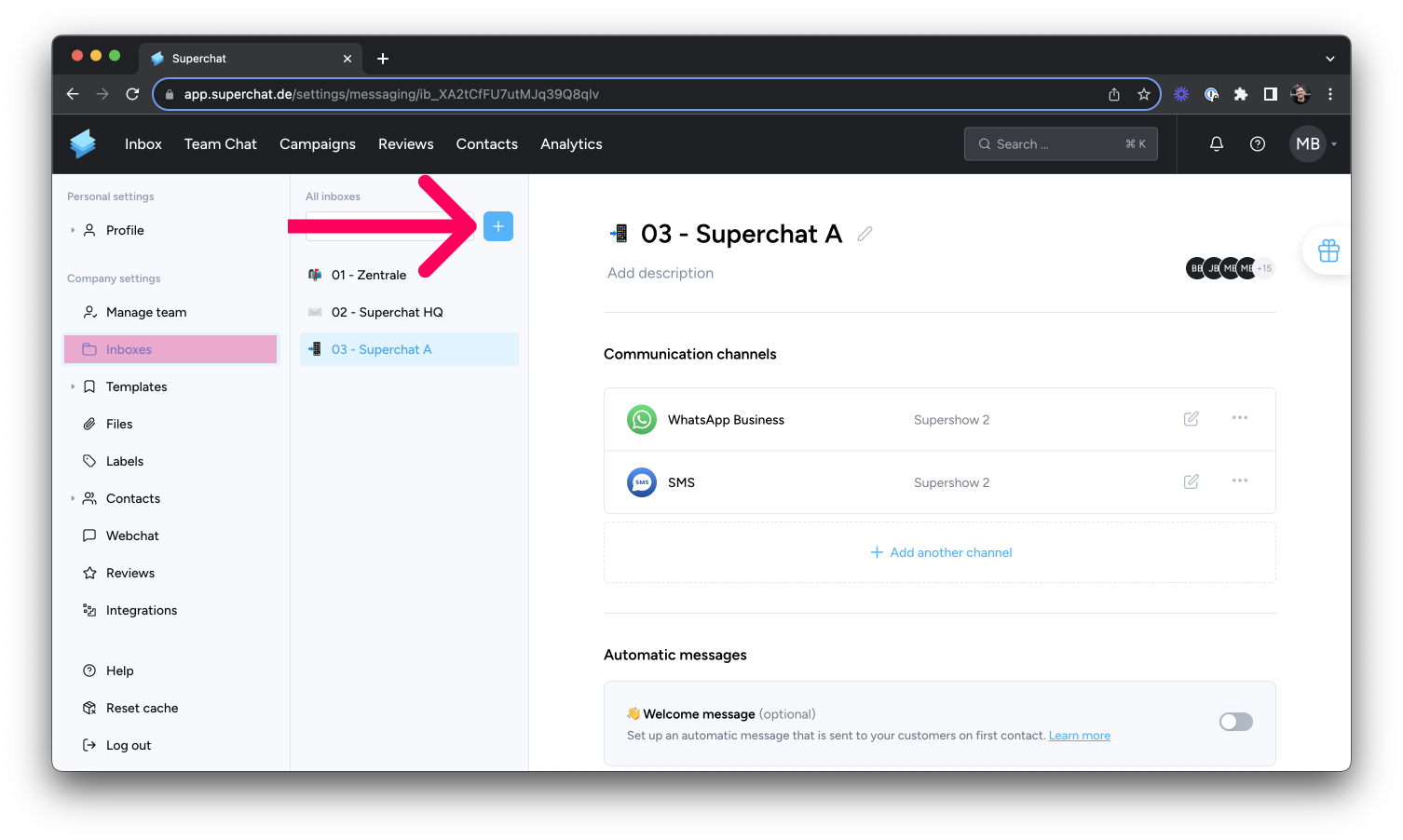
-
Give the Inbox a name and add a description. The name and description are for your internal reference and are not publicly visible.
-
Now click on Create. Great job! 👏 You've created a new inbox!