Browser Notifications
Adjust notifications. Why is Superchat beeping? Get notified in the browser.
Let's get started... 🚀
To customize your notifications, please follow these steps:
-
Start by logging in to Superchat.
-
You will now be in your Inbox.
-
Click on your initials in the upper right corner and then select Settings.
-
Navigate to Personal Settings > Profile > Notifications
-
You can set up a sound for incoming messages
-
You can manage desktop, mobile, and email notifications independently.
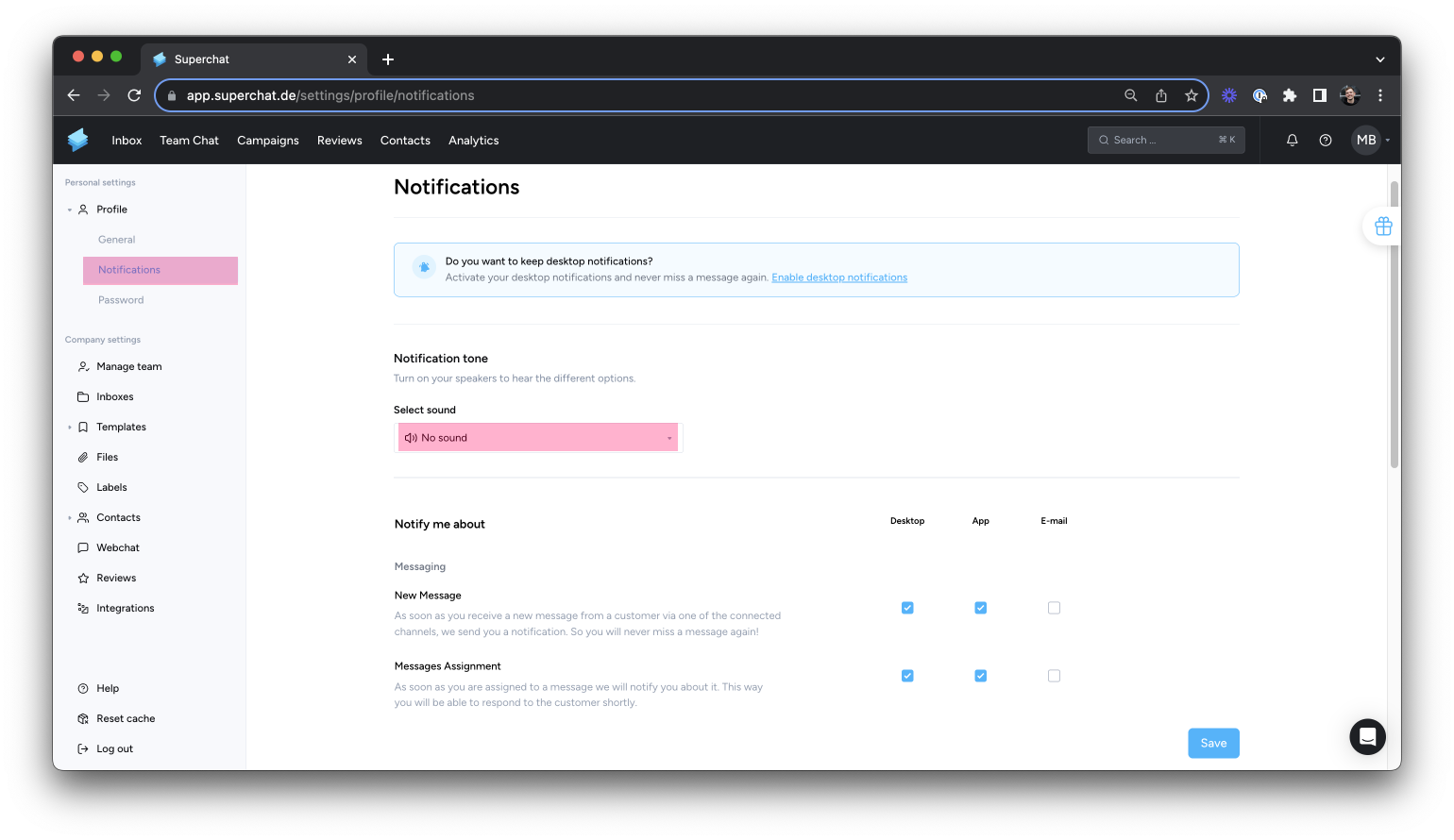
-
-
Adjust your notifications as desired and click Save
❗️If you have blocked notifications in your browser settings, the "Enable Browser Notifications" button will be grayed out.❗️
To enable browser notifications, you need to allow notifications in your browser settings.
Afterward, refresh Superchat.
Well done! 👏 You will now receive notifications in your web browser.