Superchat Bonus changes with our new WhatsApp version (Cloud API)
We recently changed the way the Superchat Bonus is applied (May 2024).
Your plan includes a Superchat Bonus. You can view it as follows:
-
Head to the top right, hover over your profile picture and click on Plan & Billing.
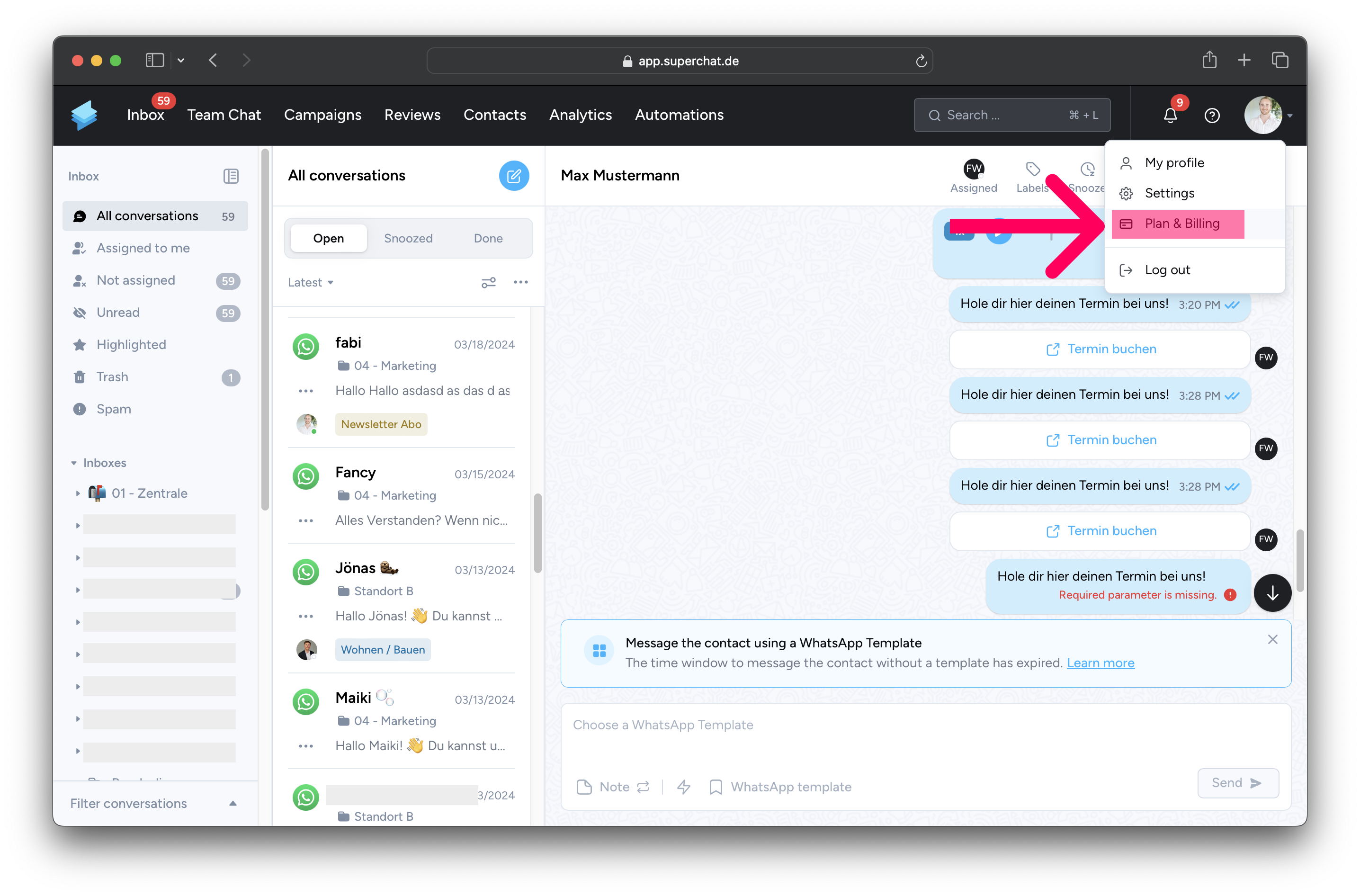
-
Click on Budget on the left. Now you can see your Superchat Bonus on the right side.
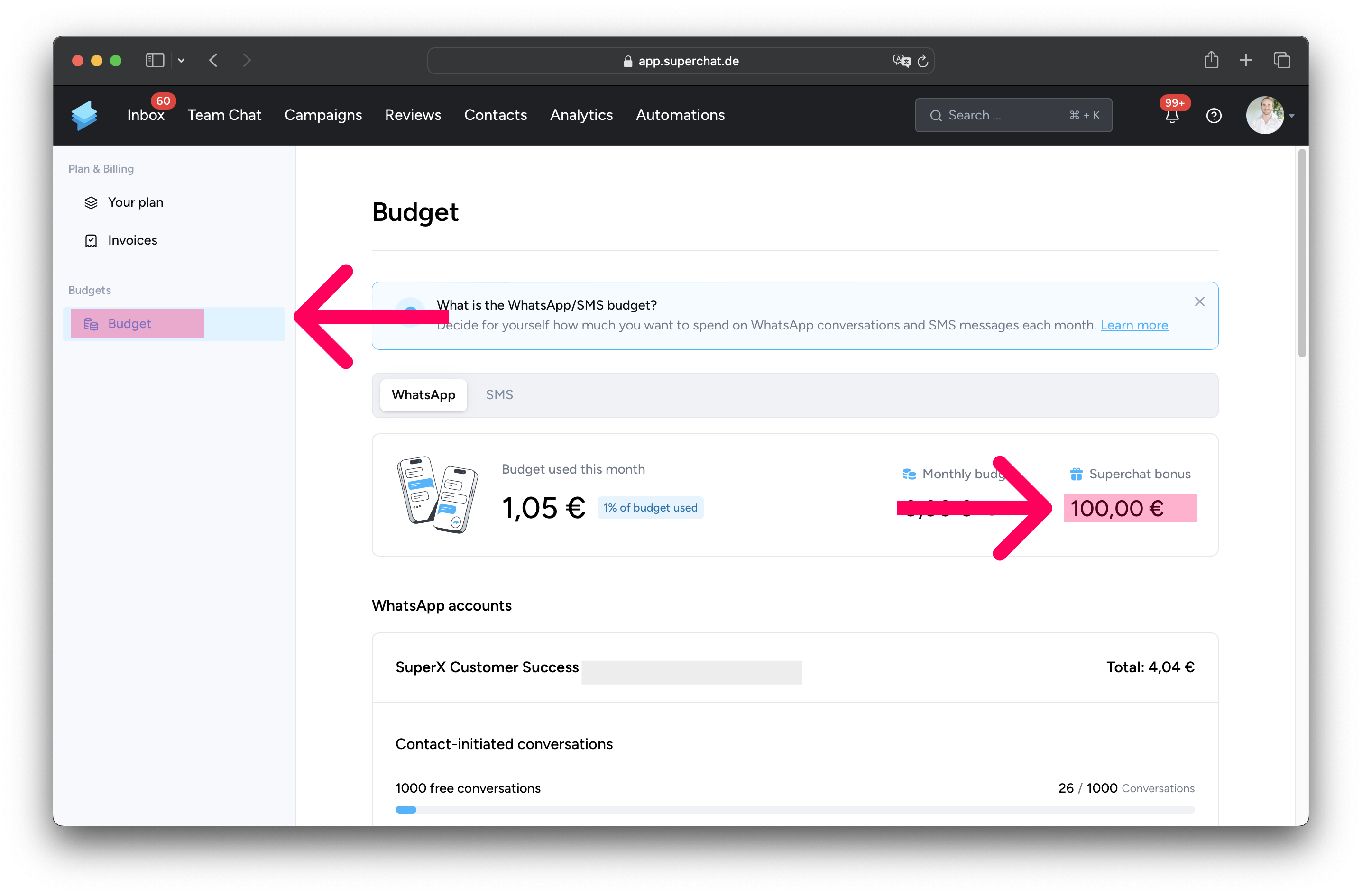
Add Creditcard in Meta
The fees for WhatsApp templates will now be collected directly by Meta.
If you haven't done so yet, please add your credit card to Meta here:
Please click the link, then head to WhatsApp Business accounts and then add the payment method on the right side:
How we calculate the Superchat Bonus going forward
The bonus will now be calculated based on how much you spent on WhatsApp templates in the previous month. We will reimburse you this amount in the following month (up to a maximum equal to your Superchat Bonus). It will be applied to your regular Superchat invoice.
Exchange ideas with experts from your industry in our community. This is the best place to gather initial ideas, especially at the beginning:
Join our Superchat Community