How to set up an automated Out-of-office message (outside of business hours)
Learn how to send an automated out-of-office message outside of opening hours when a new chat arrives in an inbox
Navigate to Settings in Superchat and go to Inboxes
Choose the mailbox for which you want to set the out-of-office message.
Scroll down to Out-of-office message and enable it.
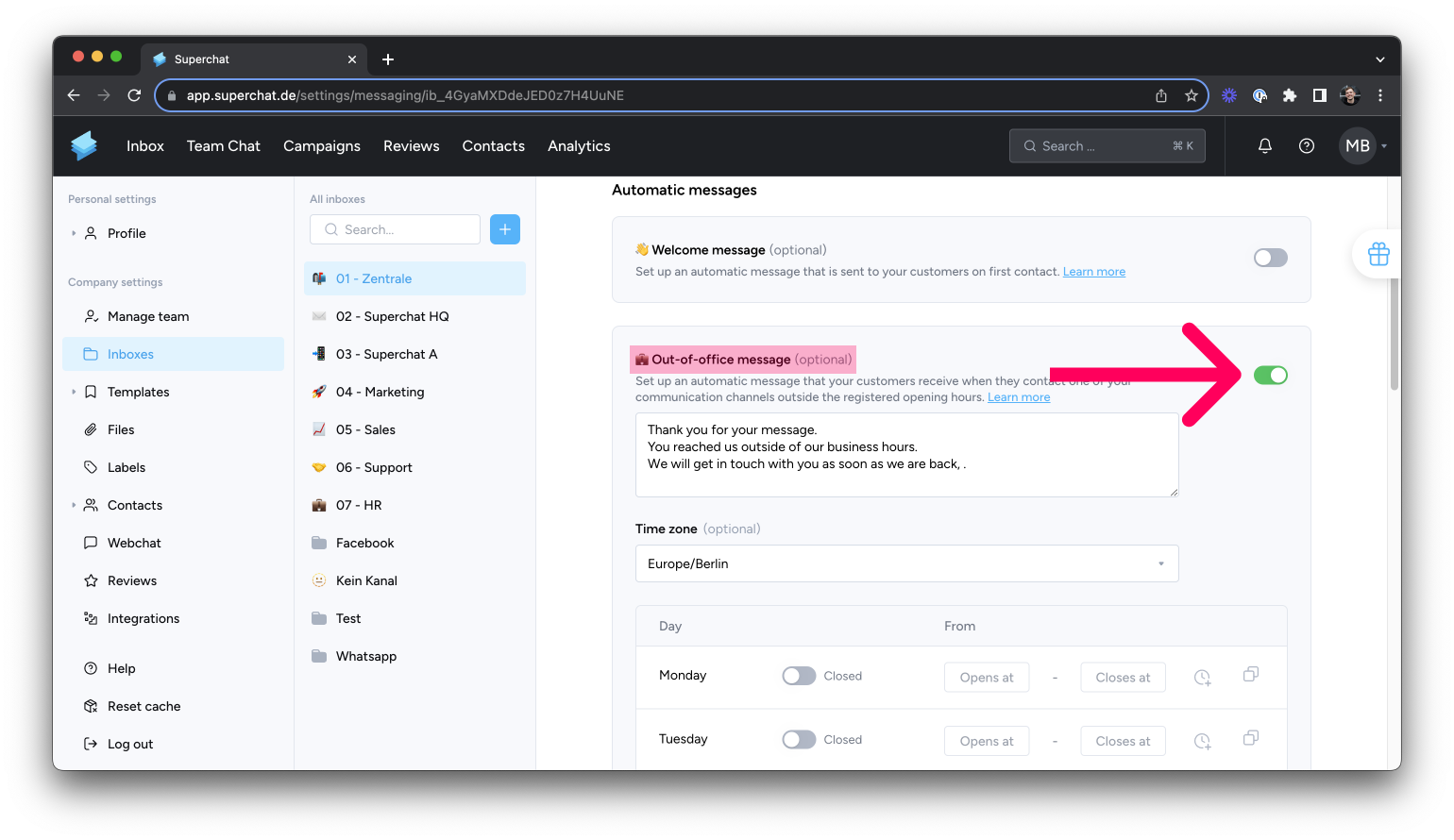
Click into the text box to customize the text and specify your business hours.
Save your changes. You're done! 👏