How to move conversations between inboxes
Learn how to move chats from one inbox to another
If you want to move a conversation to a different inbox, please follow these steps:
-
Start by logging in to Superchat
-
Once logged in, you'll be in your Inbox
-
Click on the conversation you want to move
-
In the conversation window, click on More at the top right
-
Select Move Chat
-
Now choose the inbox to which you want to move the chat
Done! 👏 The chat is now moved to the other inbox!
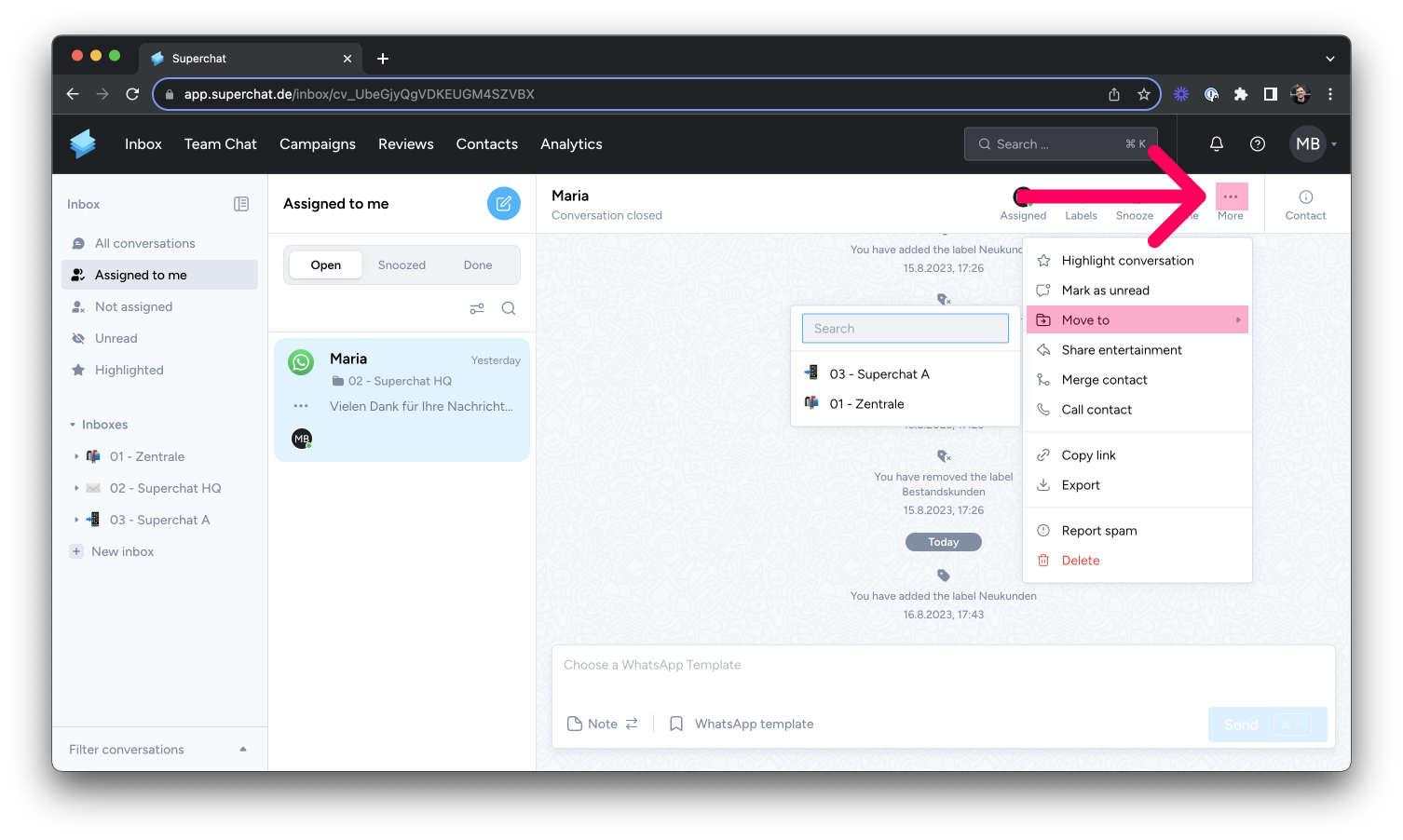
❗️Caution: If you move a conversation to an inbox you don't have access to, the conversation will no longer be visible to you.