How to edit your Webchat
Learn how to customize your installed webchat at any time
Superchat > Settings > Company Settings > Webchat
Step-by-Step Guide:
-
Start by signing in to Superchat.
-
You are now in the Inbox.
-
Click on your initials in the upper right corner and then on Settings.
-
On the left, select Webchat, and click on the corresponding URL to manage the webchat settings.
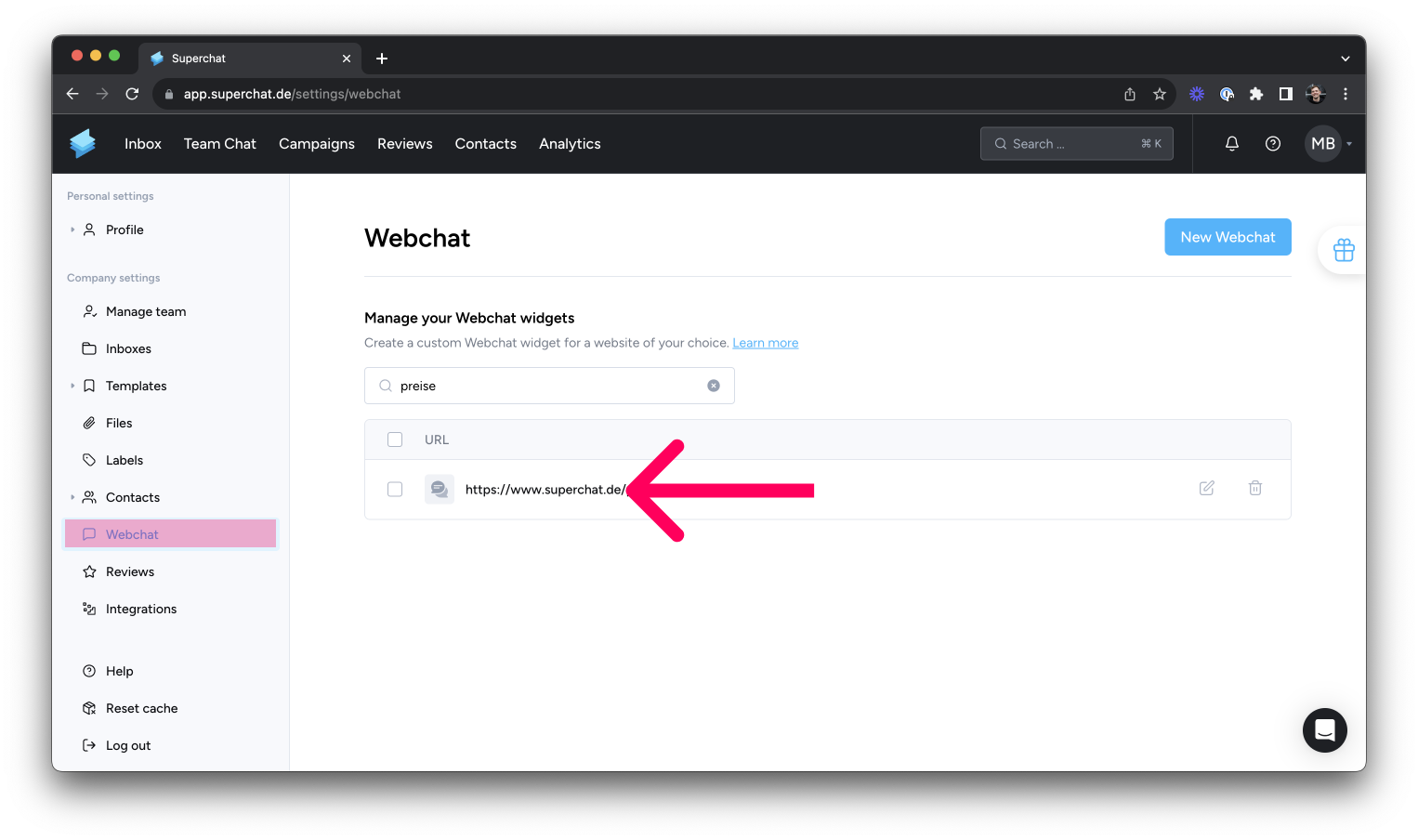
-
Under Webchat Settings, click on Edit Channels & Appearance.
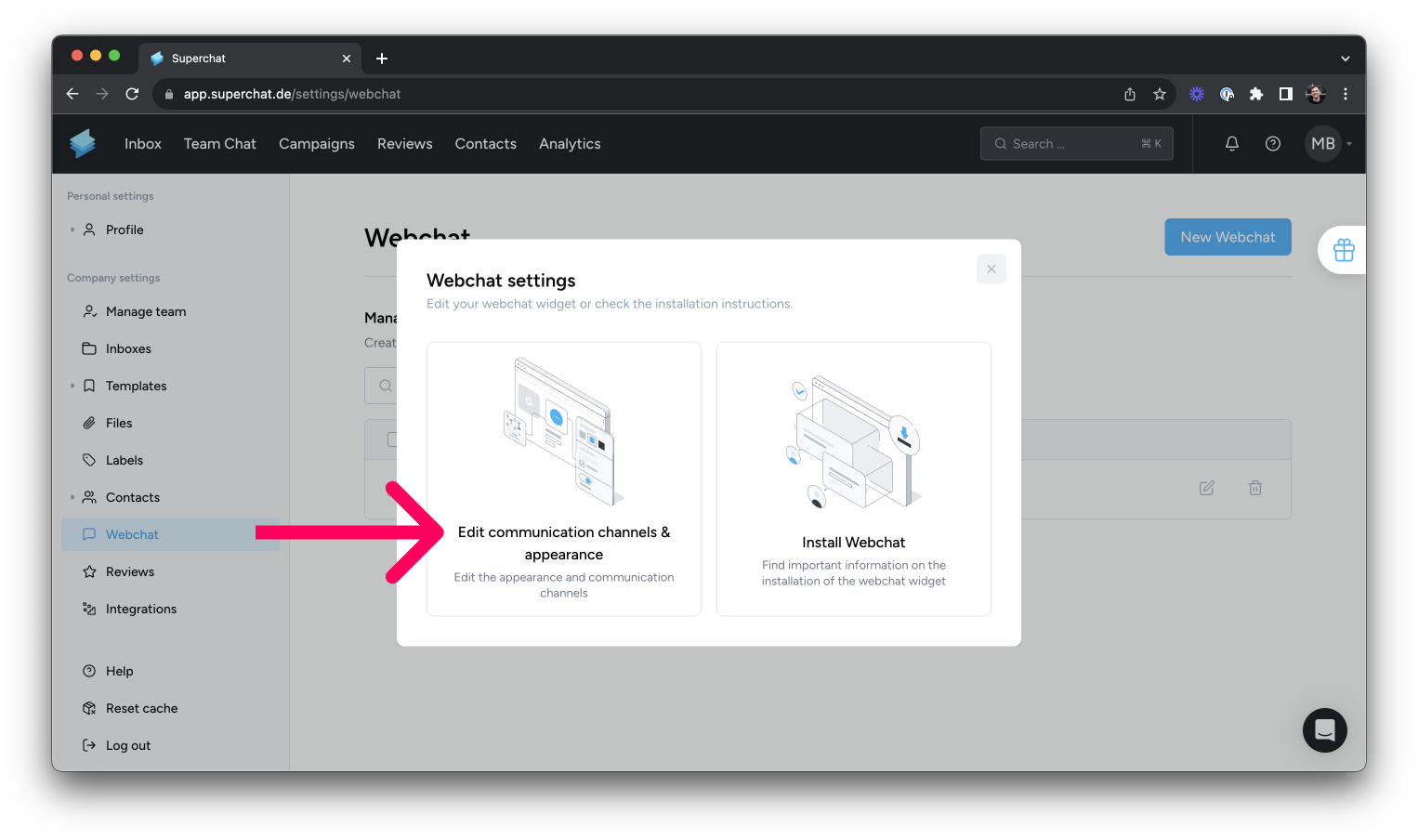
-
Next, you have the opportunity to edit or supplement the settings you previously set. You can find more information about this in our article "Creating a Webchat."
Finish & Done! 👏
❗️Your code snippet always remains the same. You do NOT need to update or reinstall it on your website afterward. All changes are automatically applied.❗️
Forgot to save your code snippet? No problem!
-
Click on the corresponding URL to manage the webchat settings.
-
Under Webchat Settings, click on Install Webchat.
Here, you can access and copy your webchat script at any time. 👍