How to change your WhatsApp display name
How to edit or change your WhatsApp display name in the WhatsApp Manager and request its review through META
Step-by-step instructions:
Go to your Meta Business Manager
Navigate to Accounts and click on WhatsApp Accounts on the left hand side
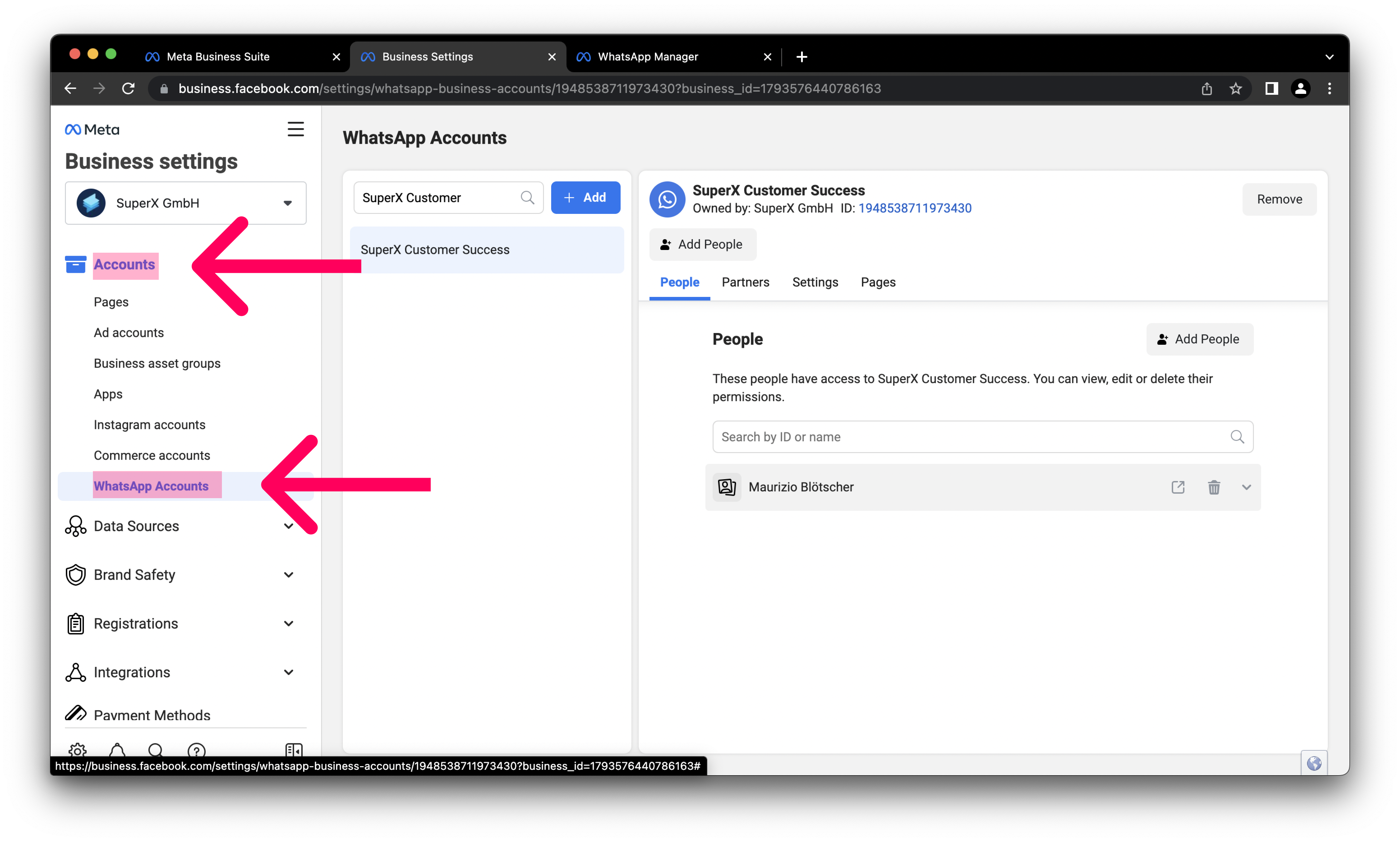
Select the WhatsApp account you want to edit
Click on Settings
Go to WhatsApp Manager
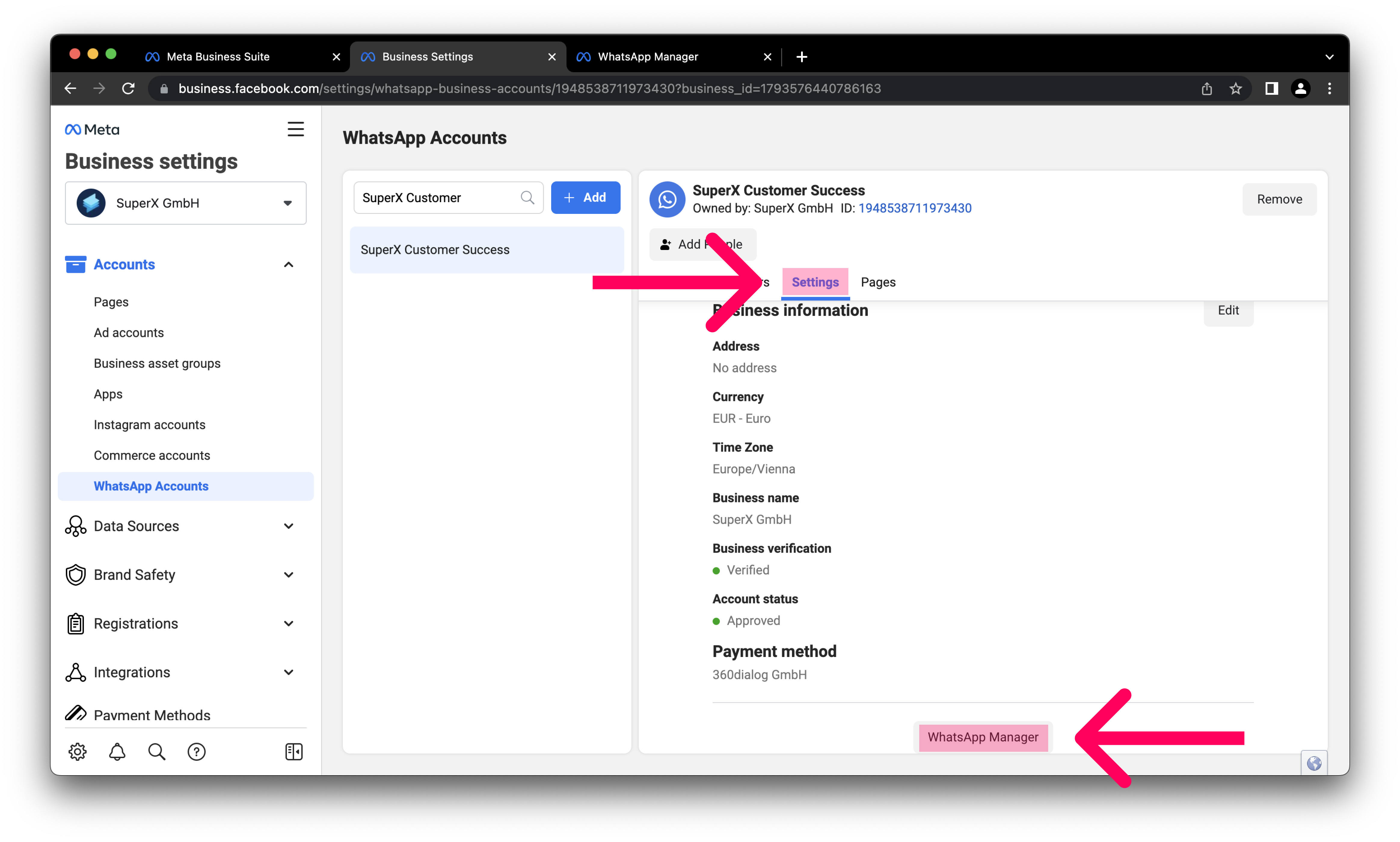
Click on Account tools and then Phone numbers on the left hand side
Hover your mouse over the desired number until the field "Edit" appears. Click on it.
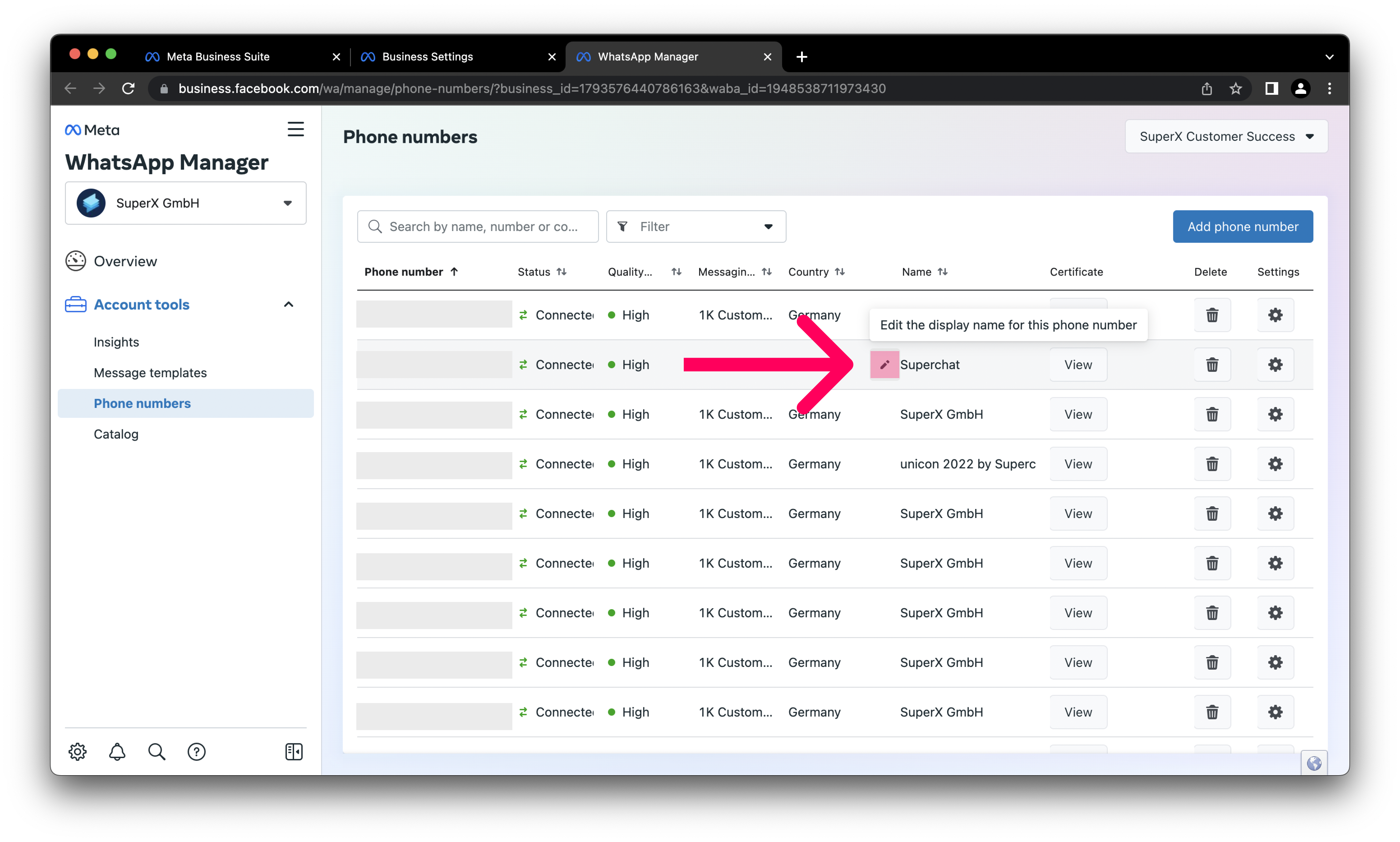
Enter your new display name and then click Next and Done
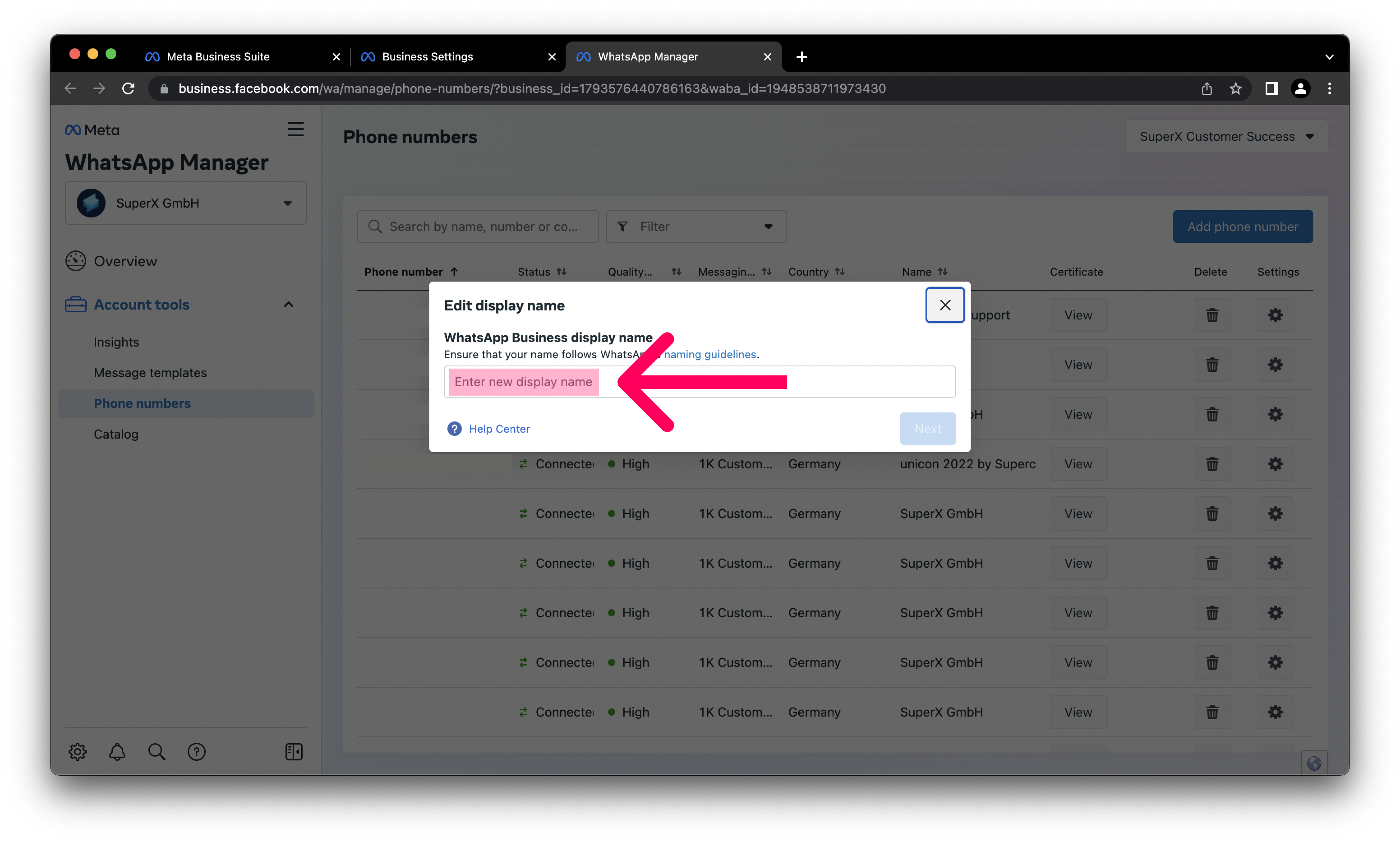
You are all set. 👏
💡 A little heads up: It can take up to 48 hours until Meta gives feedback on the newly submitted name. However, normally it only takes a few hours.