How do I use Notes?
Learn how to use Notes in your conversation and to tag team members within chats.
In this guide, we will show you step by step how to add a Note and how to tag a team member within Chat:
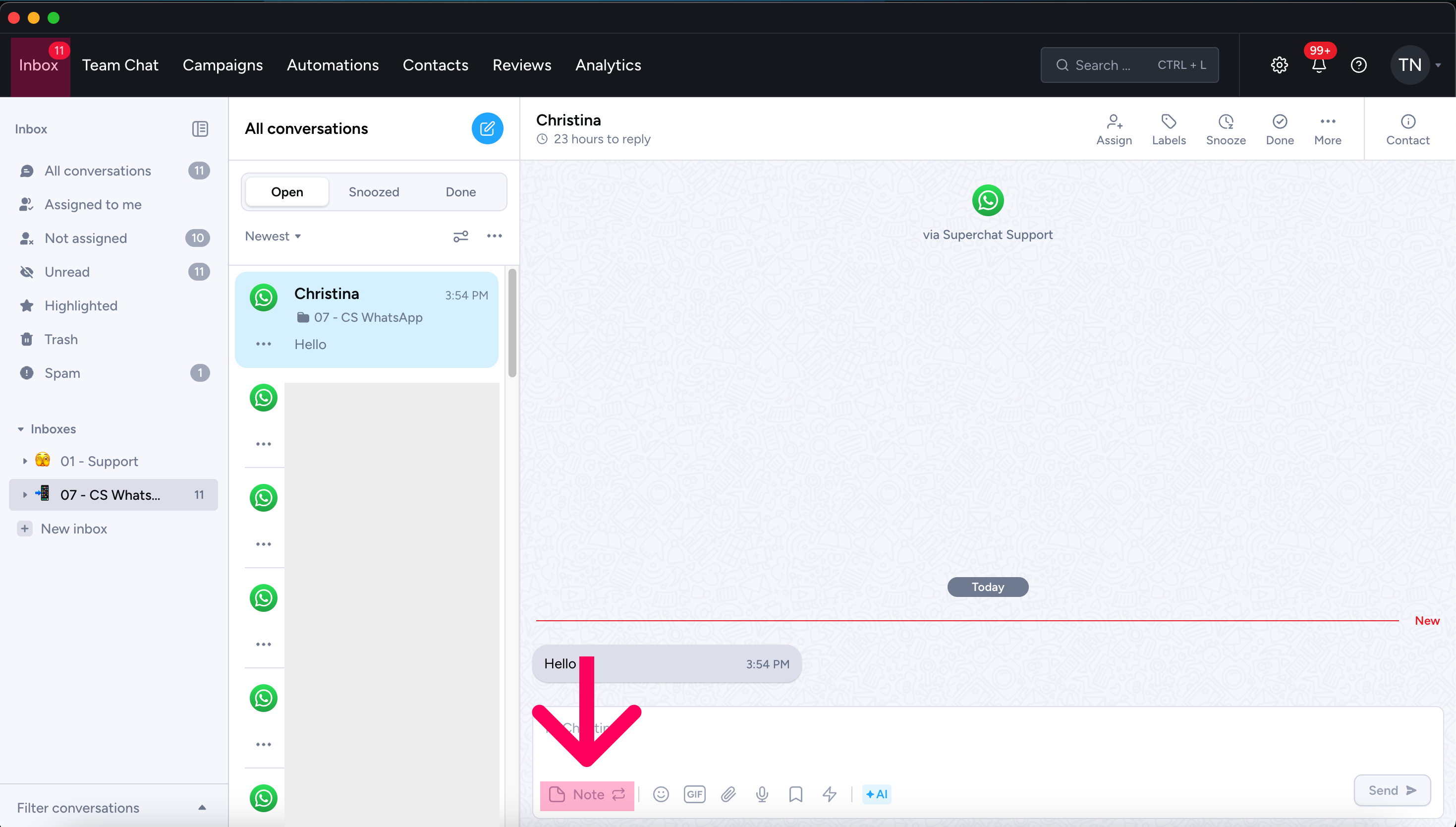
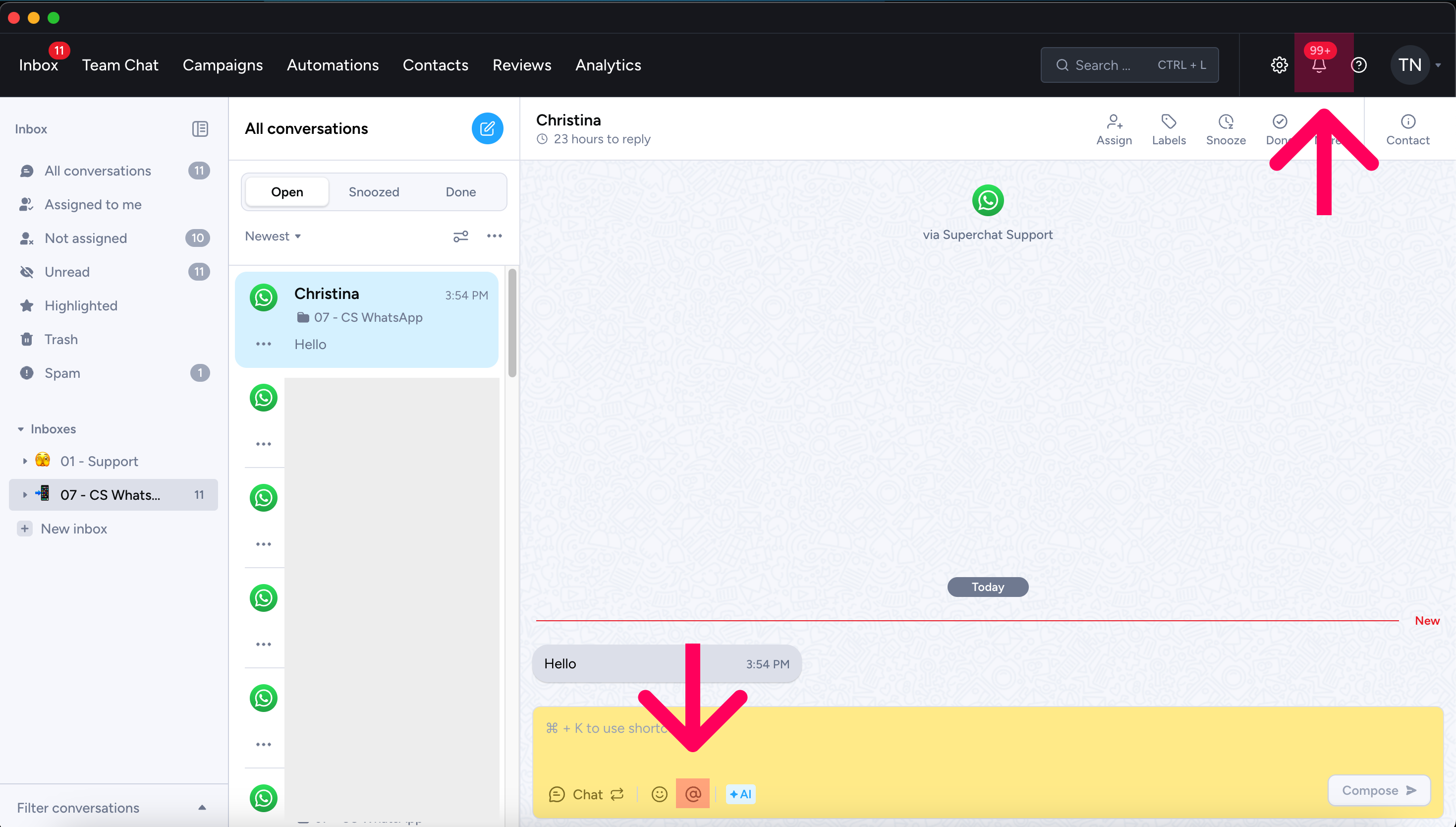
-
Log in to Superchat
-
Click Inbox in the top left corner
-
Select a conversation to which you want to add a note
-
Click on Note at the bottom left in your message box
Your message box should appear in yellow now.
-
Enter your note and click Write Note. (If you click on the @-symbol, you can tag a team member in there, which gets a notification over via the gear in the top right corner) Done! 👏
The note is only visible to your company and not to the customer