How Do I Use Filters In Conversations?
Learn how to use filters in conversations in Superchat.
Step-by-Step Guide
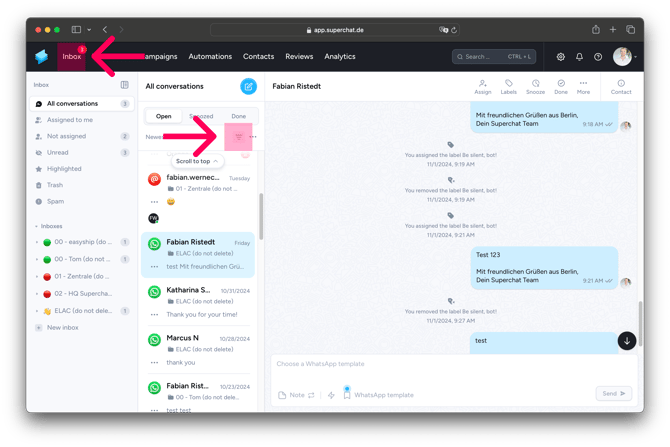
- First, click on Inbox in the top left
- Then click on the filter symbol

- Here you can find different ways with which you can filter your conversations:
- Inbox
- Assignment
- Label
- Channel
- Read status