Get Started: Webchat
How does a Webchat work? How do i create and install my own Webchat? Connecting channels. How to use the Webchat?

Table of Content
1. What does a webchat in Superchat do?
Good customer communication starts with offering your customers different ways to reach you: With Superchat's webchat, customers can choose on your website which channel (WhatsApp, Facebook etc.) they want to use to contact you.
To ensure that your webchat reflects the look and feel of your brand in the best possible way, you can customize it as you wish and adapt it at any time.
Find out how to create and install your webchat in Superchat here 👇
2. How do I create a webchat?
-
In Superchat, click on your initials in the top right corner and then click Settings
-
Navigate to Webchat on the left and click on New Webchat
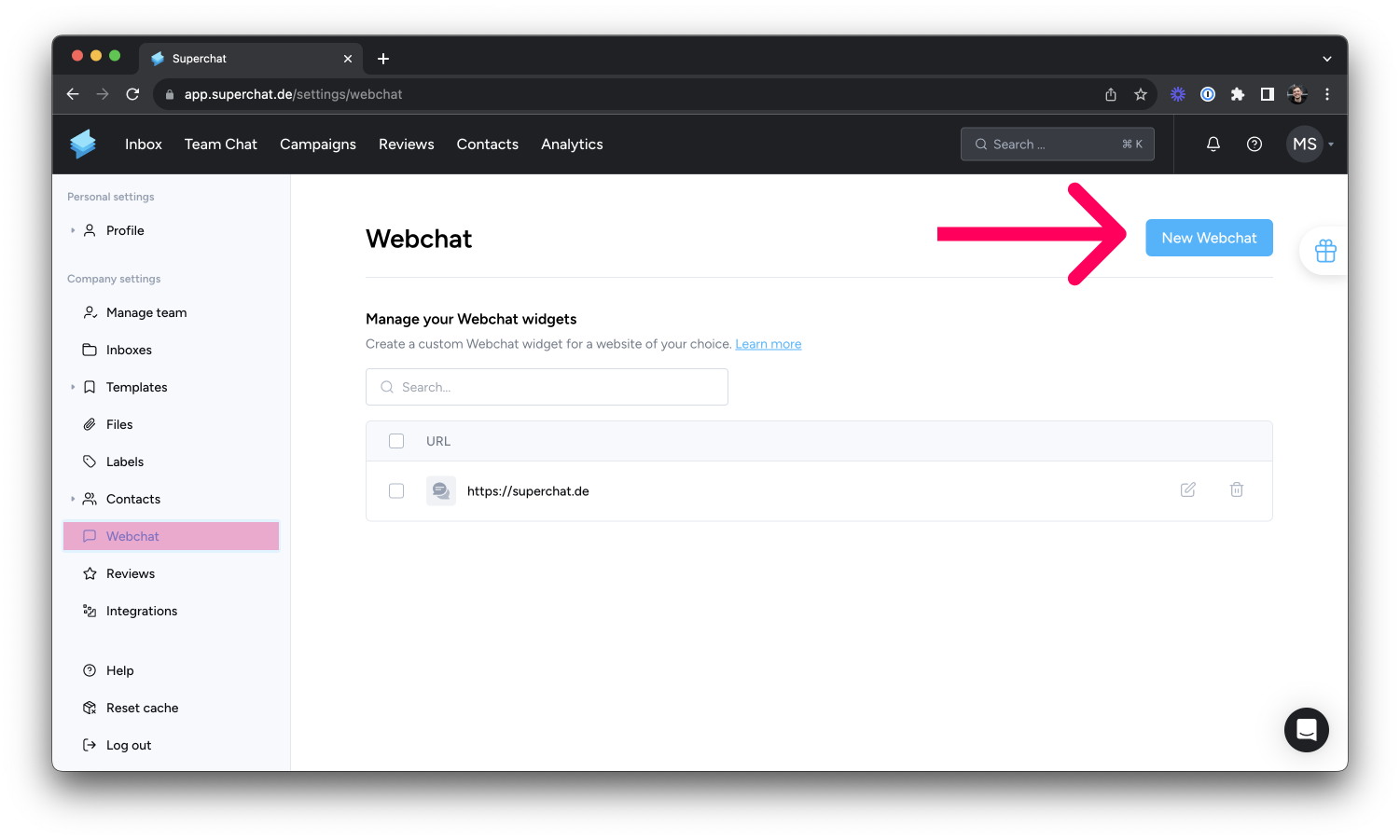
-
Now enter your company's URL and click Next
-
... follow the steps below, which Superchat will guide you through:
-
Personalize your webchat: logo, colors, icon, etc. You will see a preview of each change you make in the bottom right corner.
-
Select the communication channels through which your customers can contact you in the webchat: WhatsApp, Facebook etc.
-
Customize all texts or translate them into multiple languages. The webchat uses the language setting of the end user. If the end user's language is not stored, the default language will be used.
-
-
Lastly, decide whether you want to install your created webchat yourself or send instructions to your IT department.
-
Click Finish. Done! 👏
👉 Click here for step-by-step instructions on how to create your webchat.
3. Which channels can I integrate into the Webchat?
You can integrate all communication channels you've already connected with Superchat, as well as custom links into the webchat.
During setup, you have two options:
-
Under Add communication channel, you can link the ones you've already connected with Superchat.
-
Under Add custom link, you can also include your website, email, and phone.
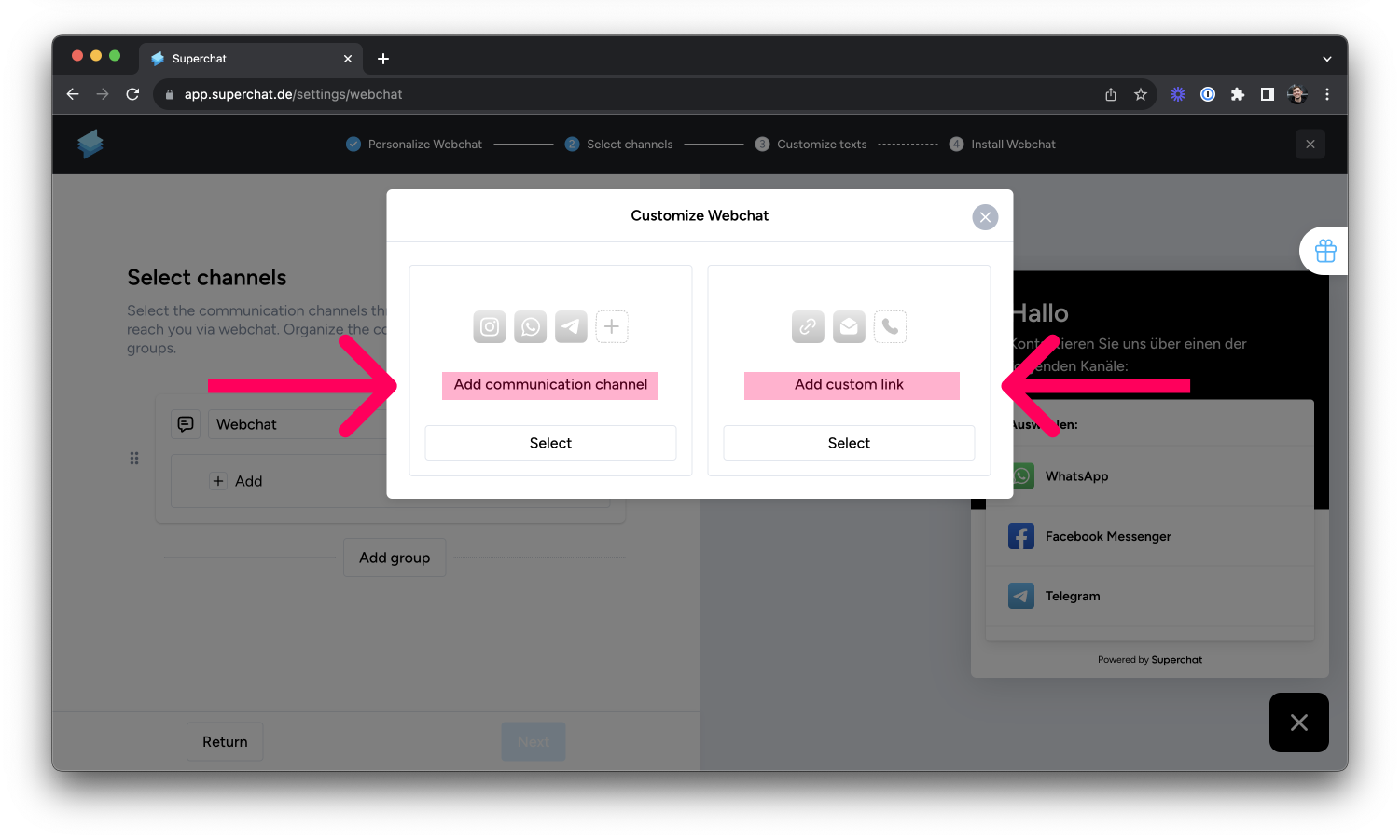
... simply follow the respective steps Superchat guides you through.
💡 Hint: You can organize your communication channels using groups. This is especially useful if you have multiple locations.
4. How Do I Install the Webchat?
In order for customers to be able to interact with you using the Superchat webchat, you need to install it on your website.
During setup, you have two options:
-
Install by yourself: Copy the provided code snippet (on the right) and paste it before the </body> tag on your website where you want the webchat to appear. Once your changes are saved, open your website to test whether your webchat now appears on your website.
-
Send instructions: Send an email with the code snippet and installation instructions to your IT department.
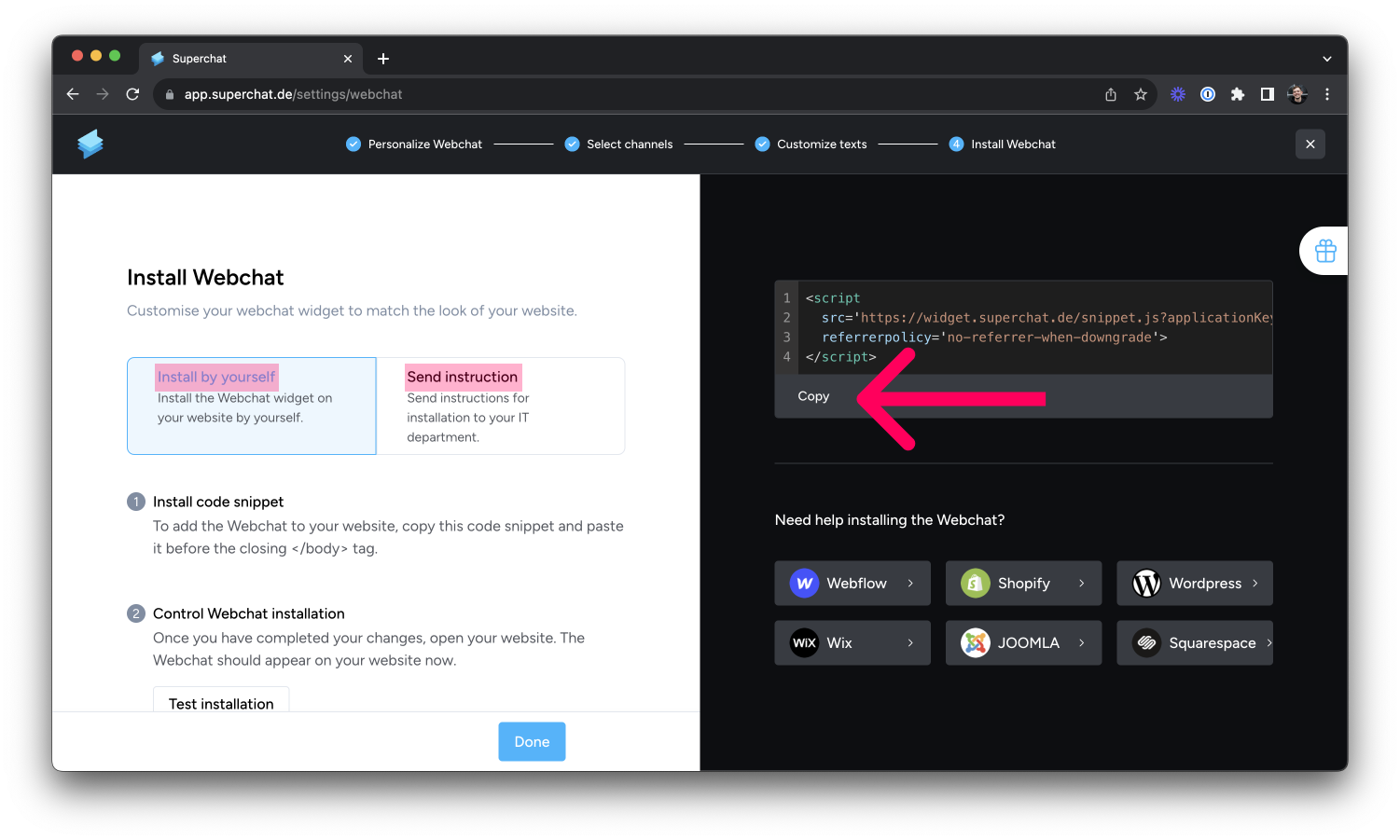
If you're using any of the website builder systems listed below, simply follow the respective guide: