Create contact attributes
Learn here how to create custom contact attributes
-
Click on your initials in Superchat at the top right, then click on Settings
-
On the left, select Contacts > Contact attributes, and click on New contact attribute
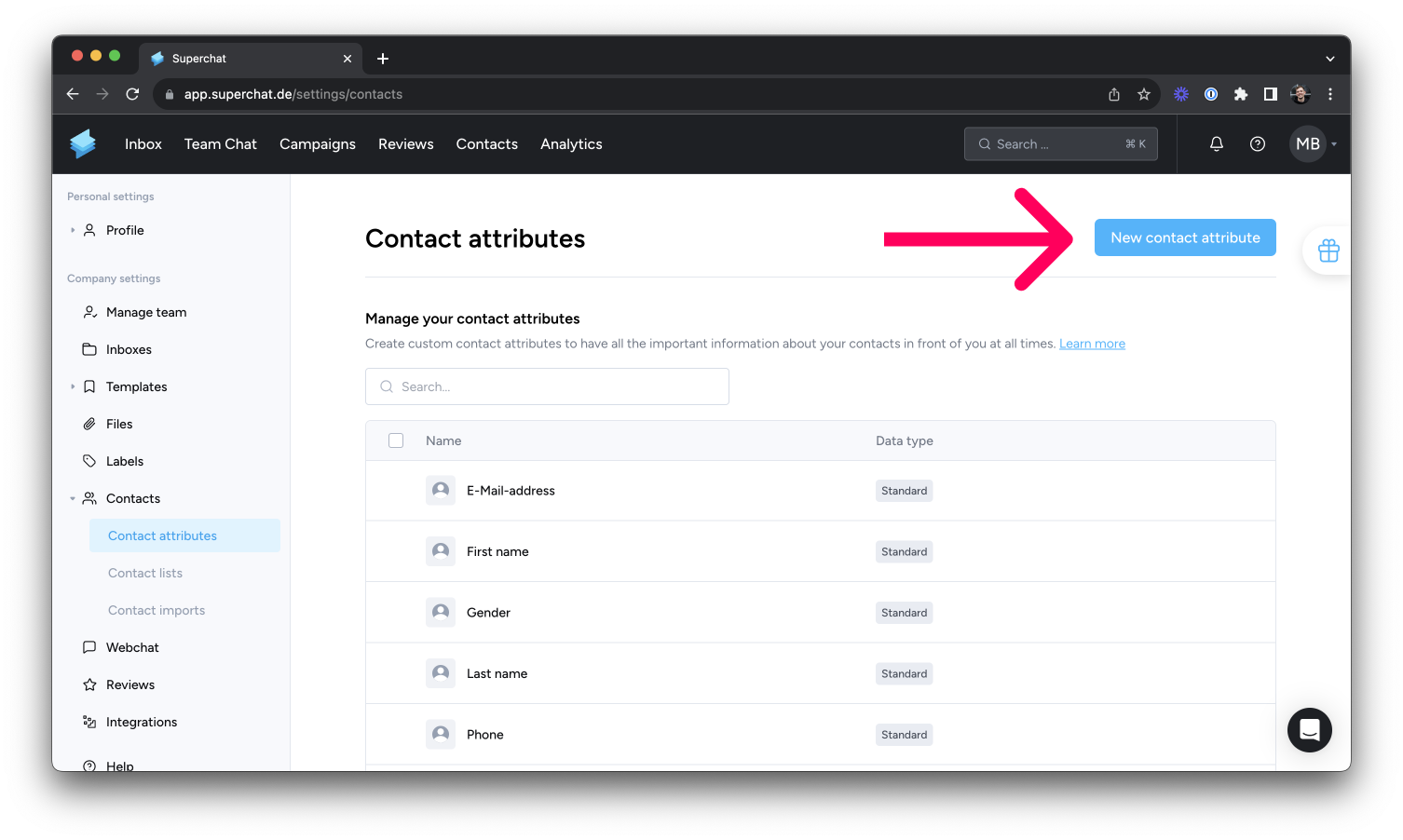
-
Enter a name for the attribute and choose the data type:
-
Text
-
Number
-
Date
-
Date + Time
-
Single choice
-
Multiple choice
-
-
Click on Create.
Well done! 👏
💡 Tip: Contact attributes can be imported from other systems, but formatting is important. Find out all you need to know about formatting here.